Preview fonts with DP4 Font Viewer
DP4 Font Viewer is a portable program for the Windows operating system that you can use to preview fonts in any folder on the system.
The program is provided as a 32-bit and 64-bit version for Windows, and compatible with all recent and not so recent versions of the operating system.
While you may not need to go through a list of fonts every day or even regularly, you sometimes may want to preview fonts in an easy to use yet powerful application.
Maybe, you want to find a suitable font for a new PowerPoint presentation, or a new logo that you create in an image editor. Whatever the reason, dp4 Font Viewer can assist you in the process.
DP4 Font Viewer
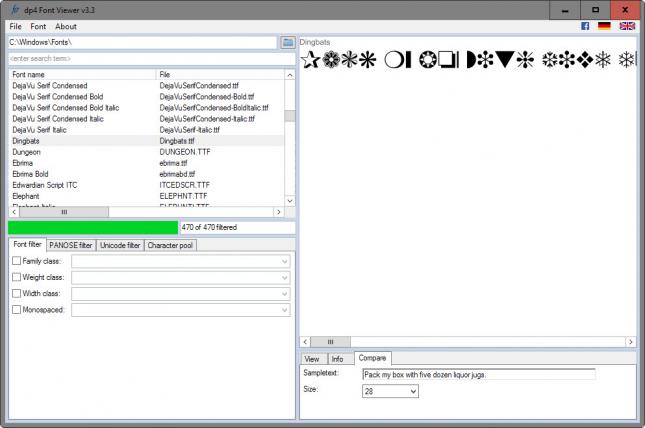
You can run the program from any location, and it will load the main Windows font folder located at c:\windows\fonts\ automatically on start. To change the location, simply paste it into the path field at the top, or use the folder browser instead to pick a new location.
All fonts of the folder are displayed in a list underneath its path, and a preview of the currently selected font is displayed on the right.
A search is provided to find matching fonts quickly, and you may furthermore change the sample text from "Pack my box with five dozen liquor jugs." to something else.
Multiple fonts can be displayed in the preview area at the same time by selecting them in the font listing. Simply hold down the Ctrl-key on the keyboard and left-click on fonts to add them to the preview.
Additionally, you may change the font size, display font information, or switch to a view mode which highlights characters that are supported by the font.
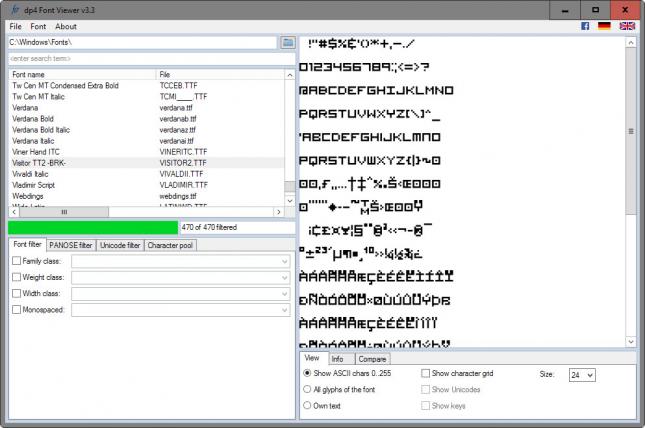
The View menu displays ASCII characters from 0 to 255 by default, but you can switch the preview to "all glyphs of the font", or your own custom text".
You may enable a character grid, show unicodes or keys (explains how to write the key), and change the font size here as well.
Info on the other hand displays many different information including copyright and license information, and information about the font family.
The functionality that dp4 Font Viewer provides does not end there though. One interesting feature is the ability to apply filters to the list of fonts.
The four filters that are provided are font, PANOSE, Unicode, and character.
- Font: Select specific font, weight or width classes, or filter by monospace.
- PANOSE: The system has been designed to classify typefaces by visual characteristics. Select a starting family, e.g. script, or text and display, and add other filters such as contrast, weight, or midline afterwards.
- Unicode: Selected fonts should include the selected unicode ranges.
- Character: Add characters that you want the fonts to include.
DP4 Font Viewer supports other features of interest. You can use it to install fonts permanently or temporarily, print a font listing, or save fonts as bitmaps.
The program works well on high DPI systems as its gui scales to large displays (4K) automatically.
Verdict
DP4 Font Viewer is an excellent, portable program for Windows that provides you with everything you could possible need in regards to previewing fonts on PCs.
This article was first seen on ComTek's "TekBits" Technology News

- Log in to post comments