Bitdefender Total Security 2016 Review
Bitdefender Total Security 2016 is Bitdefender's flagship security program for the Windows operating system. The 2016 version is the latest version currently, but we will update the review when the company releases updates.
Bitdefender maintains a wide range of products for Windows and other operating systems. Total Security 2016 offers all features of the company's Antivirus Plus and Internet Security products which are both available as commercial versions as well.
Bitdefender Total Security 2016
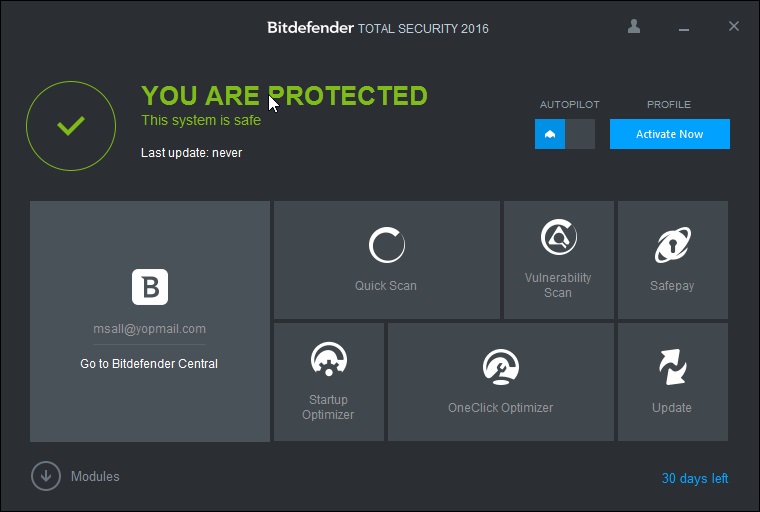
Bitdefender Total Security 2016 can be downloaded from the official website as a 30-day trial version. The version that is offered on the main website is a web installer, which means that most data will be downloaded when the program is installed on a system running Windows.
If you prefer offline installers, download the 32-bit or 64-bit version of Bitdefender Total Security 2016 using the following links (official Bitdefender site downloads). The 32-bit offline installer has a size of 307 Megabyte, the 64-bit offline installer one of 346 Megabyte.
The installation itself is straightforward. You find one option listed in the installer to submit data anonymously to Bitdefender which you can uncheck to avoid that from happening.
What you cannot do however is disable certain features that you are not interested in. At first, everything will get installed.
One thing that has changed in comparison to Total Security 2015 is that you are required to create an account and sign in to that account to use the application at all.
The program interface
Bitdefender Total Security 2016 runs on autopilot by default. It highlights to you whether the system is protected and safe, and when the last update was downloaded and installed.
Autopilot attempts to make decisions for you so that your work is not interrupted by the majority of prompts or notifications that the program may throw at you. You may turn the mode off though if you want more control.
The main interface has changed quite a bit while the overall dark theme has not much. Instead of listing the three core modules Protection, Privacy and Tools in the interface, Bitdefender changed what is displayed there.
The company put even more focus on its online services, by giving Bitdefender Central more space in the interface than any other component listed there.
Apart from Bitdefender Central, you find options to run a quick scan and vulnerability scan, a startup and OneClick optimizer, an update option and a link to Safepay there.
The three main components from Total Security 2015 are now accessible with a click on the modules link.
Protection
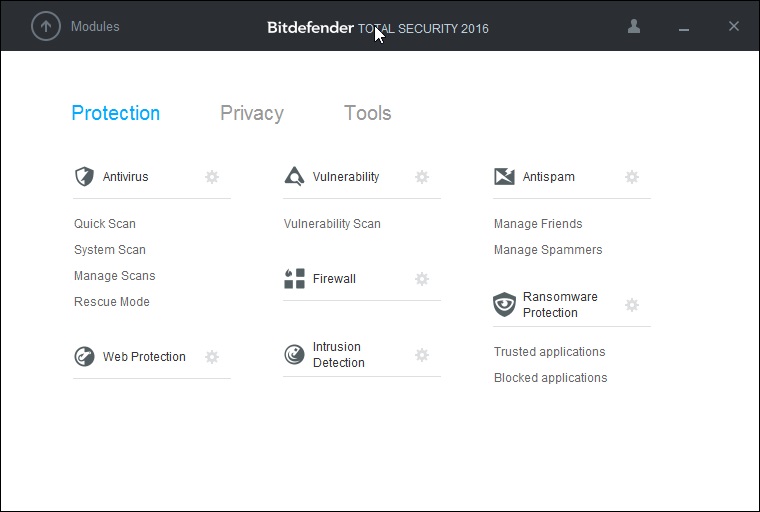
Protection is without doubt the most important module of Total Security 2016. It provides access to various tools, including antivirus, the firewall, intrusion detection, antispam and more.
You can configure, and turn-off some, tools with a click on the cog-icon next to each item on the protection screen.
If you take the Vulnerability Scan option as an example, you can turn it off completely in the options, or disable part of its functionality only.
Since you cannot turn off features that you don't need during installation, you will need to do so after installation on first run.
Protection offers access to the following features:
- Antivirus: classic antivirus protection, with options to run various scans (quick, full, custom), and options to handle exclusions, manage the quarantine or modify scan options.
- Web protection: these protective features work in conjunction with web browsers mostly. Bitdefender Total Security may scan SSL traffic, add Search Advisor to the browser, and protect against fraud or phishing.
- Vulnerability scan: scans the operating system for critical updates (e.g. new security updates released by Microsoft), application updates, weak user passwords, and protects from media autorun vulnerabilities.
- Firewall: manage rules and adapters, and enable or disable features such as the monitoring of the WiFi connection or Internet Connection Sharing.
- Intrusion Detection System: designed to protect the PC against attacks that attempt to change critical system files or Registry data, and will warn you about code injections, and the installation of malware drivers.
- Antispam: classic antispam protection with options to block emails written in Asian or Cyrilic characters.
- Ransomware Protection: added in 2016, this protective module has been designed to protect the PC against ransomware threats.
You may also run scans right from the protection hub. One interesting feature provided here is the ability to create and save custom scans that you can then run again at a later point in time.
Privacy
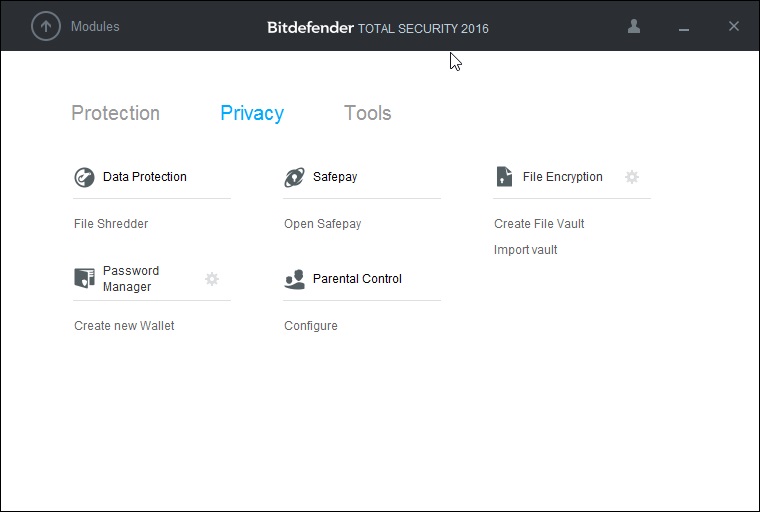
Privacy is all about protecting data or minors. It features tools that enable you to encrypt files, create protected storage for your passwords and online identities, or configure parental controls.
The features, with the exception of SafePay, are not enabled by default or on-demand tools.
- Data Protection: a file shredding tool to delete data securely so that it cannot be restored anymore.
- Wallet: encrypted storage for online accounts, email information, application license keys and other data that you may want to protect.
- Parental Control: only works in conjunction with a Bitdefender account. Is controlled via the online dashboard.
- File Encryption: Add files to an encrypted vault to protect them from direct access.
Tools
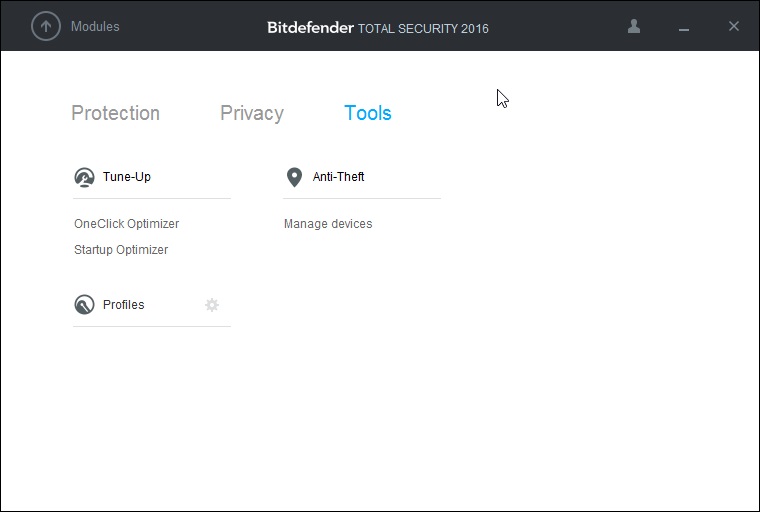
Tools includes tuneup applications that are not security related but may help free space, improve the startup time of the PC, the access time of files on the hard drive or find duplicate files.
You find the anti-theft feature here as well, but like the Parental Controls feature, you need to log in to an account to make use of it.
This is understandable considering that the main purpose of the tool is to provide you with assistance when your device gets stolen.
Last but not least, you find options to configure and use different profiles, for instance gaming or work profiles.
So how good is Bitdefender Total Security 2016?
AV-Test rated Bitdefender Internet Security with 15 out of 15 points in the categories protection, performance and usability. While Total Security was not tested, the product that was tested shares all of its features with Total Security.
AV Comparatives rates Bitdefender as a top rated product "with joint highest scores overall".
It only missed Product of the Year because it won the award last year; it received Advanced+ awards in all eight main tests. It wins the Gold Award in Proactive Protection, joint Gold in File Detection, joint Gold in the Real-World Protection Test, and joint Silver in Malware Removal. Its almost instant real-time detection of malware on a flash drive stood out in our user-experience review.
Verdict
Bitdefender Total Security 2016 is an all-in-one solution that ships with the protective tools you'd expect a program of its kind to ship with.
The developers have added some interesting features to the app, like the ability to save custom searches and even schedule them to run regularly, an option to password protect the app, or the useful event viewer which highlights important events when you open it.
While Bitdefender ranked highly during tests, the company seems to push customers more and more towards web services, culminating in this year's requirement to sign in to an account to use the program at all.
For protection, I'd give it a 5 star rating but there are usability issues and Bitdefender Central that don't justify that rating.
If you just need protection, and not the added features that Total Security offers, you may want to check out the company's other products, Bitdefender Antivirus Plus 2016 or Bitdefender Internet Security 2016. The main difference between both products is that Internet Security ships with a firewall while Antivirus does not.
The good
- Autopilot takes most of the decision making out of your hands.
- You can configure and enable/disable most modules individually.
- The Event log is quite useful to backtrack events.
- Excellent scores when tested in regards to protection.
- Ransomware protection.
What's not so good
- Requires an account and Internet connection to even get into the program after installation.
- The program lacks tooltips which means that you need to find and open the help to find out more about options or features. For instance, what does Search Advisor do? Does it integrate in web browsers? If so, which? Will it replace my default search engine?
- There is no option to customize the tools displayed on the main screen. It would make sense to remove Safepay for instance from there if you don't use the feature.
- The password manager (Wallet) is rather weak when it comes to form filling.
- No backup tools.