Binary Newsreader SABnzbd 1.0 released
SABnzbd 1.0 is the latest version of the popular binary newsreader. The version change may come as a surprise to existing users as the last was 0.7.11 and everyone expected 0.8 to be the next version.
The developers of the application decided to switch to 1.0.0 instead "in order to start using a common release numbering method".
The new version of the program ships with several improvements and feature additions, but also a few changes that users need to be aware of.
Existing SABnzbd users are encouraged to clear the download queue first before they upgrade as the organization of it is different than before. Users who upgrade to the new version of the binary newsreader before finishing the queue will not see it anymore in the program.
It is however possible to restore it by selecting Status > QueueRepair > Repair to bring the queue from previous versions back to finish it as well after upgrading to the new version.
Additionally, the sabnzbd.ini file, once upgraded, will be incompatible with releases older than 0.7.9 which means that you cannot go back to previous releases easily. It is suggested to back up the ini file before upgrading to the new version.
SABnzbd 1.0
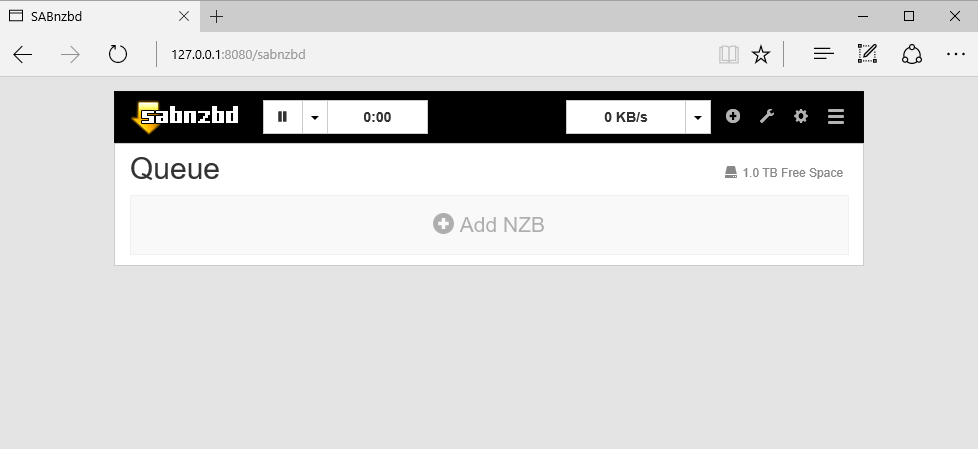
The new version of SABnzbd introduces several changes including a new default user interface. Existing users should check out the server settings after upgrading to version 1.0.0 of the program as things have changed there from a primary and backup setup to a priority-based setup.
What this means is that you may need to adjust the priorities of the servers to make sure that the primary server has the highest priority, and that backup servers have a lower priority than any primary server.
Another useful addition is the option to download all par2 files that are available which may speed up the repair process of archives but will increase the downloaded data. The feature is turned off by default and can be enabled under Switches > Post Processing in the settings.
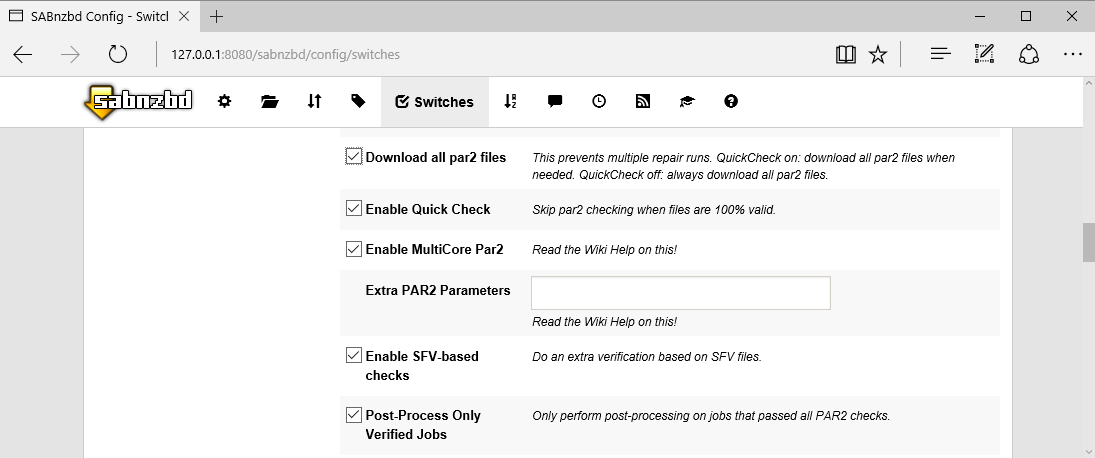
Other changes include support for the 7Zip archive format, more RSS filters, automatic duplicate detection for series, and support for long paths in Windows.
Existing users may notice that the web server does not listen to IPv6 addresses by default anymore. If that is required, it needs to be enabled under Special > ipv6_hosting in the settings.
Additionally, there is a new option to verify HTTPS connections but it is off by default as well. You find that on the special tab of the settings as well (enable_https_verification).
Change log
## What's new in 1.0.0
- Full Unicode support with Chinese and Russian translations
- New default UI: Glitter
- Server priorities instead of primary/backup ==> REVIEW YOUR SERVER SETTINGS!
- Duplicate detection for series
- More filters in RSS
- 7zip support
- Option to save repair time by downloading all par2 files
- Support for long paths in Windows (above 260)
- Improved security for external access
- Lots of small improvements and bug fixes
- Redesign of notifications classes
- More notification services supported
- Diagnostic dashboard tab for "Status" page
- Bonjour/ZeroConfig support
## Remarks
- SABnzbd's webserver now doesn't listen to IPv6 addresses by default.
- Use Config->Special->ipv6_hosting if you want this enabled.
- "localhost" will be replaced with "127.0.0.1", check any browser bookmark and third-party tool
- Classic skin has been removed
- Support extra parameters for par2 on other platforms than Windows
- Option to verify HTTPS connections (default off)
- Auto-negotiates best Usenet ssl protocol (override possible)
- When upgrading from 0.7.x, a backup server will get priority 1
SABnzbd 1.0.0 can be downloaded from the official project website for all supported platforms. Windows users can select to download and run a portable version of the binary newsreader or a portable version.