Wox: Windows launcher with Everything support
Wox is a plugin-powered launcher for Windows that supports file and web searching, and other operations, that you can all access with a tap on the program's hotkey.
Its core functionality is similar to what other file launchers such as Launchy offer on Windows. You bring up the program's prompt with the shortcut Alt-Space, and can start typing right away to find files on the local system or run web searches instead.
Since the local search is powered by Everything, one of the fastest third-party search programs for Windows, you will start receiving results as you type.
Usually, there is little delay between starting to type and getting the expected results.
Wox Review
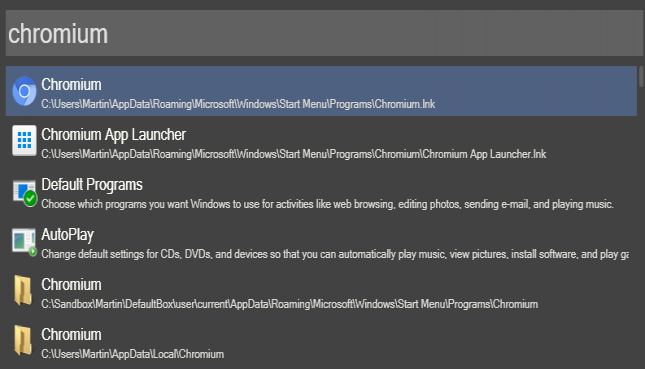
You can then launch any of the results presented to you with the mouse or by selecting it using the enter key on the computer keyboard.
While you can launch applications this way, you can also open folders, non-executable files or system settings using Wox.
Wox ships with preinstalled plugins that add other functionality to the launcher. Shell replaces the Windows commands for instance so that you can run commands from the interface directly, and system commands the option to shut down or restart the computer from its interface.
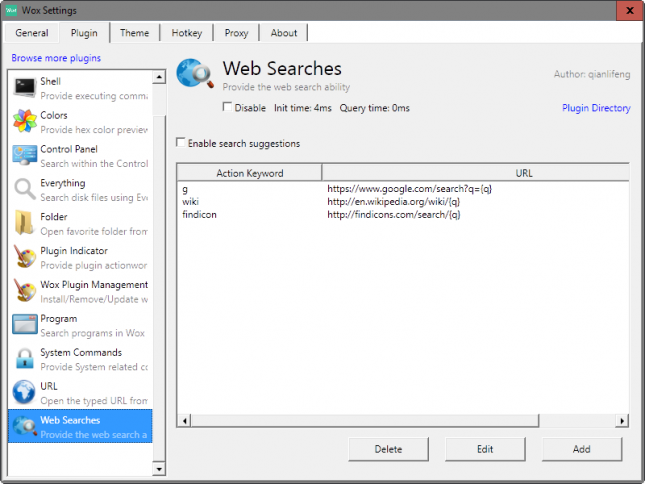
The following plugins are provided out of the box:
- Calculator: run basic mathematical calculations such as 13*123
- Shell: run commands directly from the Wox interface and replace Windows-R.
- Colors: Preview hex colors by typing the color code and hitting enter.
- Control Panel: Access any Control Panel item directly.
- Everything: Find local files, programs and folders.
- Folder: Add and open favorite folders.
- Program: Search for programs using Wox. Add custom locations for indexation.
- System Commands: Run system commands such as shut down, Settings, or Sleep.
- URL: Open any web address directly.
- Web Searches: Use keywords, e.g. g or wiki to run web searches directly.
Some plugins offer configuration options in the program settings, you can for instance add search keywords to the Web Searches plugin to add support for your favorite search engines to Wox.
You find more than 50 different plugins listed on the Wox website that you can install on top of the ones that ship with Wox. Examples include plugins to translate text, reveal your current IP address, switch between power plans or convert currency.
To install a plugin, run the wpm install command using the Wox interface followed by the name of the plugin, e.g. wpm install currency converter to install the Currency Converter plugin.
The settings allow you to change program behavior. You may change the maximum number of results displays there for instance, or configure Wox to hide automatically when it is not focused. Other options include changing the default hotkey to bring up the prompt, to configure and disable plugins, and change the theme of the interface.
Closing Words
Wox is a handy program for the Windows operating system that is powerful thanks to its plugin architecture and the availability of more than 50 different plugins.
Local file search is fast thanks to Everything support, and all other actions Wox supports are carried out quickly as well.
This article was first seen on ComTek's "TekBits" Technology News

- Log in to post comments