Clean Uninstall: remove add-on preferences on removal
Clean Uninstall is a brand new browser add-on for the Firefox web browser that provides you with options to remove add-on preferences from extensions that you uninstall in the browser.
One of the shortcomings of Firefox's current add-on system is that preferences that extensions create during installation are not removed when you uninstall those add-ons in the browser.
This is similar to how things are on Windows systems, where the native uninstall routines of software often leaves traces behind in form of files, folders and Registry keys.
There are ways to clean these unused or invalid preferences in Firefox, and we have described how you can do that manually either by editing the prefs.js file directly in the Firefox profile folder, or by resetting preferences on about:config to get them removed (if unused).
Several add-ons were created throughout the years to assist Firefox users in the task. There is Preferences Monitor, which monitors about:config for changes and notifies you about them, and lets you remove preferences that are no longer used.
Clean Uninstall
Clean Uninstall is a new extension that offers similar functionality.
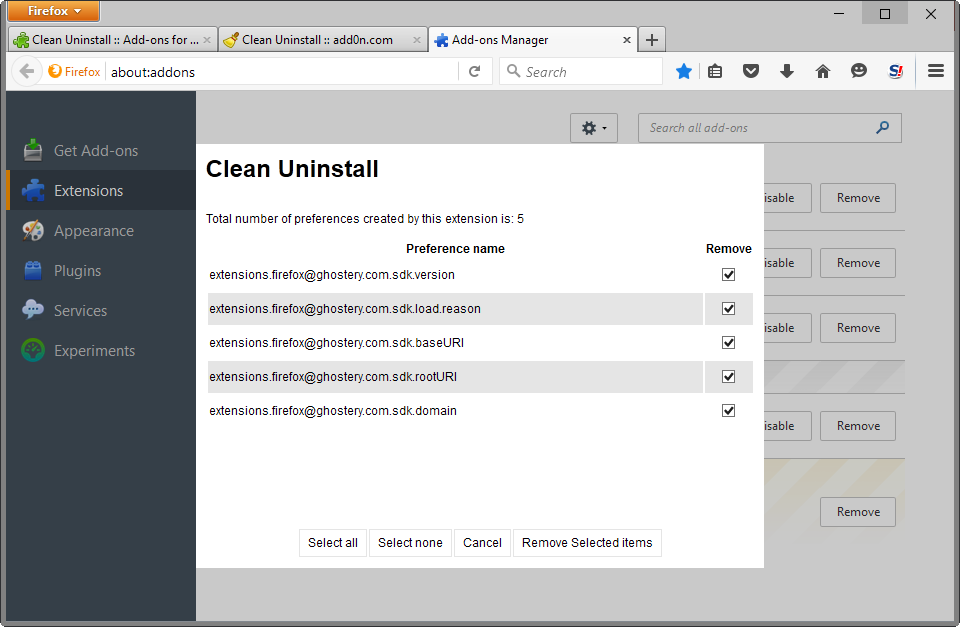
What sets it apart is that it will automatically scan the Firefox preferences file when you hit the remove button to uninstall a Firefox add-on to display the preferences of the removed add-on.
The preferences are listed directly in the browser window, each with its name and options to remove all, some or none of the items from the browser.
All selected items are deleted from Firefox's prefs.js file which holds these preferences when you hit the "remove selected items" button in the interface.
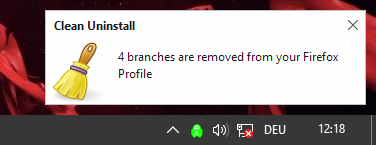
The extension did well during tests and removed all preferences associated with add-ons that I uninstalled from a Firefox test installation. I verified this by checking for traces of the extension using about:config and prefs.js directly.
Clean Uninstall ships with a second option that complements the first: to display branches in the preferences and associating these branches with installed add-ons.
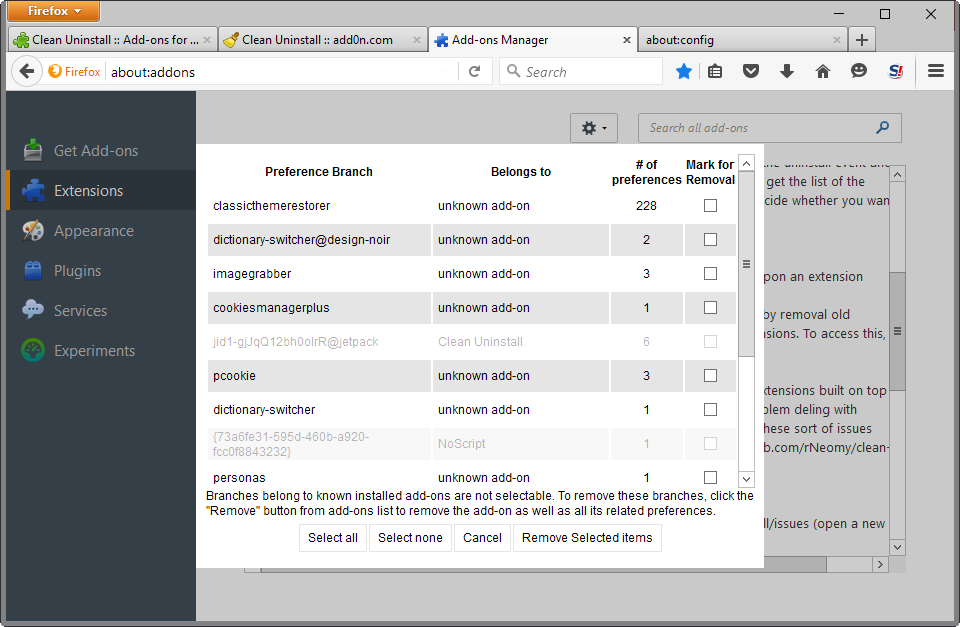
You may want to focus on "unknown add-on" entries as those may reveal leftovers from previous add-on removals.
Not all of those are leftovers those, the Classic Theme Restorer preferences for instance showed up as "unknown add-on" even though the extension was installed in the browser at that time.
You can remove these preference branches by selecting them with a click on the box at the end of their row in the table, and a click on the "remove selected items" button in the end.
This is excellent for going through the list of preferences quickly to find leftovers by extensions that were removed from the Firefox browser.
Tip: Backup the Firefox profile or the prefs.js file before you run the program as you may want an option to restore the file should things go wrong. You can use add-ons like FEBE or the Windows program Mozbackup.
Closing Words
Clean Uninstall is a useful add-on for the Firefox web browser. It can be used as a one-time cleanup utility to remove preferences from extensions that are no longer installed in Firefox, or as a monitoring tool that provides you with options to remove preferences after an add-on has been removed from Firefox.