Password Manager Dashlane 4 released
Dashlane 4 is the latest version of the popular password manager for desktop and mobile devices. The new version features a re-worked and redesigned interface, improved Password Changer site support and more.
Existing users can update the password manager directly, or download the latest version instead from the official website if they prefer that method.
Changes made to the interface of the Windows version of Dashlane become apparent right on start after log in.
The left menu sidebar has been reworked and organized in a different way. From there it is possible to access all core features of the application directly.
You will notice new colors, a couple of new entries under Wallet and Contacts when compared to Dashlane 3.
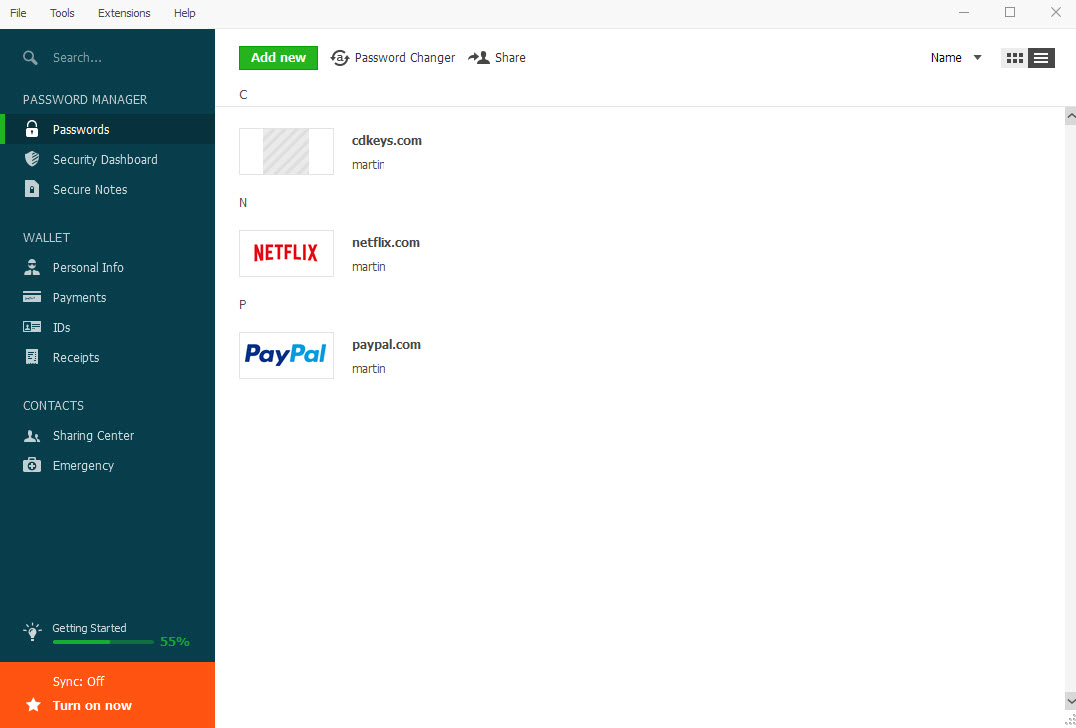
The redesigned views for passwords, notes, personal information, IDs and receipts are another notable change in Dashlane 4.
While they look similar to the previous view used by the application, options provided in these views are now consistent.
This means that you can change between list and grid views, and use the same sorting options in all of the available views.
While you may switch between two different views, there is no option to list entries in a space saving list view that does away with large whitespace areas and images used to identify different services.
Templates have been added to the program's notes section that enable you to fill out specific types of information quickly by selecting one of the eight available templates.
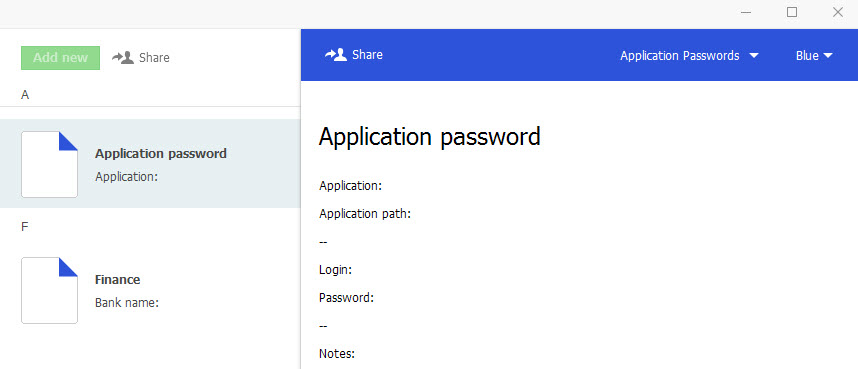
There is still an option to create blank notes which means that the original functionality is not lost. Templates, like server info, Wifi password or software license can be useful as they help with the organization of notes in the password manager.
While it is not possible to add custom templates to Dashlane at this point in time, you may add information to templates as you fill them out.
The company's Password Changer, a near automated way of changing passwords with a single-click, has been improved in the update as well. More than 300 new sites and services have been added to it.
While it may not be able to change all account passwords, as it depends on whether sites and services are supported, it can speed up the changing of passwords significantly.
This is helpful if you are required to change all passwords, for instance after a successful hacking attempt or leak.
Now You: Are you a Dashlane user? What's your take on the new release?