Sophos Home, a free antivirus solution
Sophos Home is a free antivirus solution by Sophos Group, a UK-based company that is most known for its Enterprise market security offerings.
The free antivirus solution market is quite crowded but it seems to have gone downhill a lot in recent time with companies adding more and more features to their products that are not always in the best interest of users.
A new product entering the market, even if backed by a known company, will have a hard time getting traction unless it is offering something new or improvements to traditional protection methods or features.
Sophos Home
Sophos Home is a free product that is offering malware protection, web filtering, and protection against potentially unwanted programs.
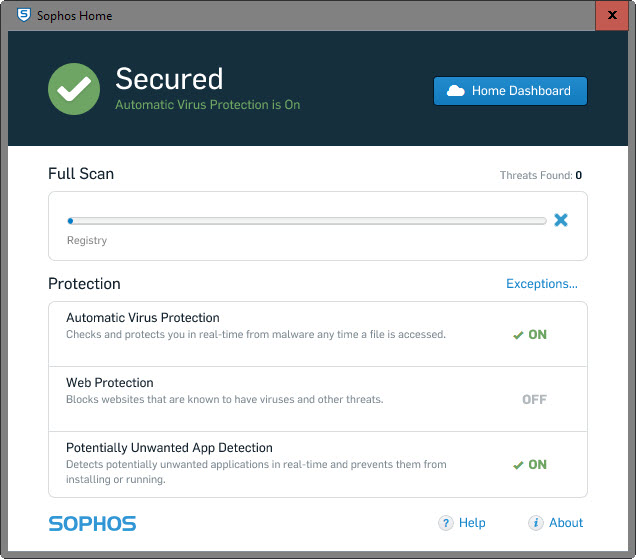
Installation of the program is quite cumbersome, as you cannot just download an installer and be done with it, but need to create an account on the Sophos Home website first before download options are provided.
The installation itself is quick but does not offer any customization options in regards to what is getting installed or enabled by default.
You will end up with all protective features enabled by default (automatic virus protection, web protection and potentially unwanted app detection), as well as a massive list of eight new Services that are all set to start up automatically with Windows and running all the time.
The following services are added by the installer:
- Sophos Anti-Virus
- Sophos Anti-Virus Statusreporter
- Sophos AutoUpdate Service
- Sophos MSC Agent
- Sophos MSC Client
- Sophos Web Control Service
- Sophos Web Filter
- Sophos Web Intelligence Service
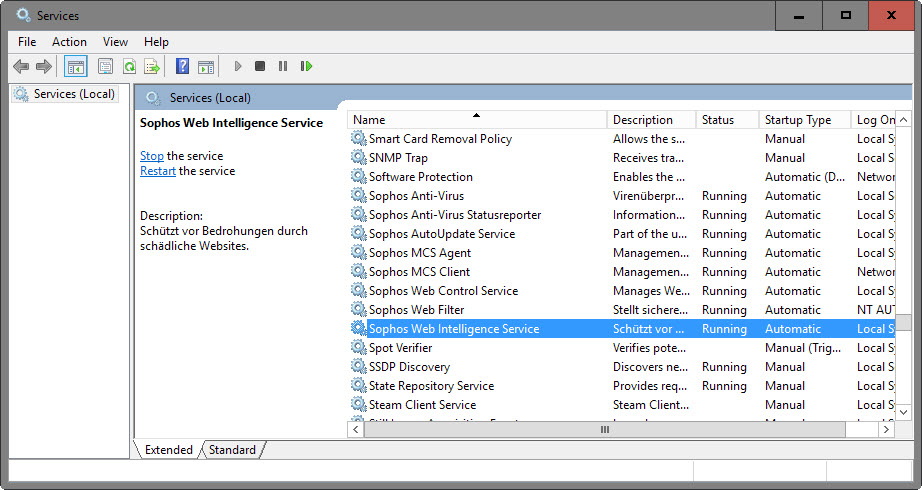
These services remain active even if you disable some of the protective modules Sophos Home offers.
The client application itself provides you with little control over the program. All you can do is run a scan of the system, and add exceptions for the program's antivirus, website and application protection.
Everything else is controlled on the Sophos Home website. There you find listed all devices that you have added to the account, and options to control features on these individual machines.
You may disable certain protective measures on client systems using the dashboard, or customize the website filter by setting categories such as hacking, games or religion to allow, warn or block.
All types of sites are allowed by default, and the website protection module will only spring to action if known malicious sites are opened in web browsers on the local system.
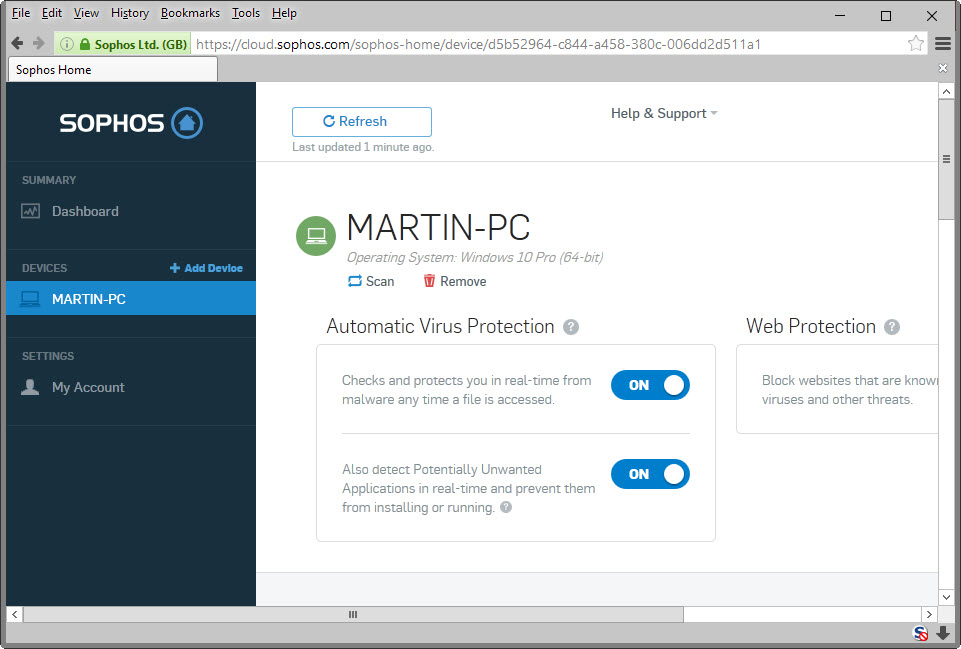
The dashboard may be useful for administrators who manage multiple devices (up to 10) running Windows and Sophos Home, but it makes little sense for individual devices.
The main issue here is that you cannot control what the program does on the local system as there is no option to enable or disable protection locally, or define which types of websites to block or warn about.
It remains to be seen how well the protection is after all. Both AV Test and AV Comparatives have not added Sophos Home to their end user test lineup yet.
Sophos Endpoint Security got a good rating on AV Test, and an average real-time protection rating on AV Comparatives, but it is unclear if Sophos Home uses the same technology or something different.