LastPass 4.0 is out introducing big changes
The LastPass team has released the first big update of the popular online password manager since the acquisition of the company by LogMeIn.
LastPass 4.0 has been released for all platforms the password manager is available on, and existing users will notice immediately that the new version introduces a new look and feel.
According to the company, the new LastPass is more modern than before. The vault interface, browser extension menus and the web vault accessible on the company website have all been redesigned by the team.
LastPass users who prefer the old layout can switch back to it for the time being by clicking on the profile icon and using the "toggle LastPass 3.0" switch. While that is a possibility for now, it won't be a permanent option as the team plans to remove the feature over the next months.
LastPass 4.0
The company plans to push out automatic updates for all supported user types (Free, Premium and Enterprise), on all systems in the coming weeks.
In a nutshell, LastPass 4.0 is more modern. We redesigned the vault, the browser extension menus, and the web vault at LastPass.com. LastPass is faster, more intuitive, and more approachable for current and new users.
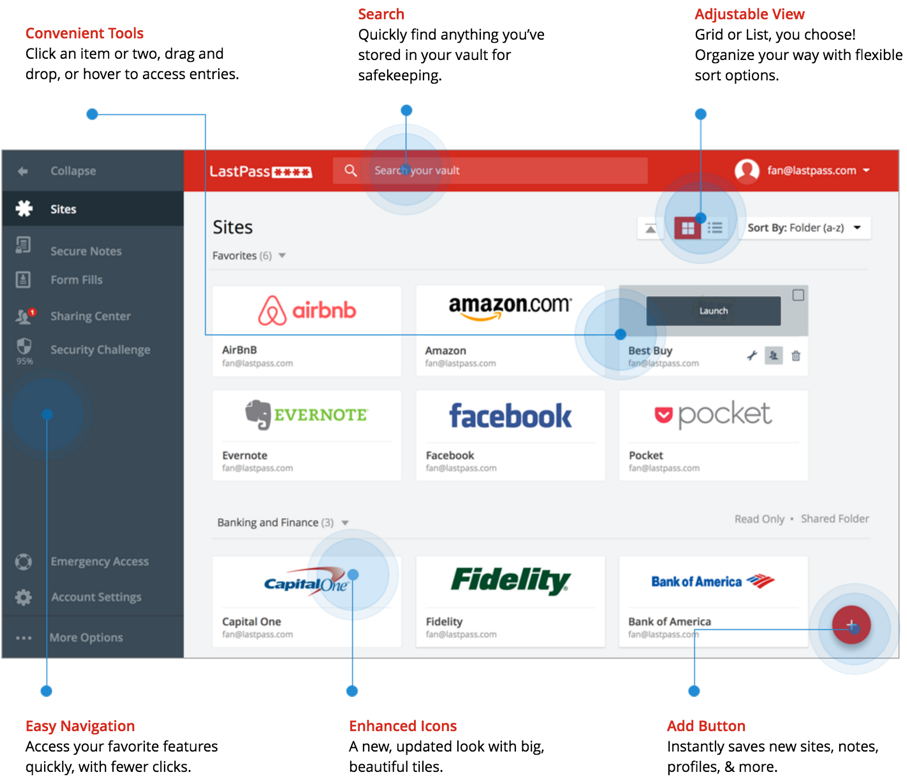
LastPass users who don't want to wait this long to get the update can visit the official download page on the company website to download the latest version manually to their devices. It seems however right now that at least some versions have not been updated yet on the download page.
The redesign is without doubt the center piece of LastPass 4.0 but it is not the only change.
The Emergency Access feature has been designed to provide friends, family members and trusted third-parties with an option to access a user's LastPass vault.
Users need to add people to a trust list first before the feature becomes available. A waiting period is set up automatically which defines the time trusted users need to wait before they can access passwords and notes.
The owner of the account may decline requests at any time during the wait period ensuring that trusted people don't access the vault without need.
LastPass has not revealed exactly how the feature works. Considering that a user's master password is required to access the data, it is unclear right now how others would gain access to a user's vault without it.
The company reveals how the feature works.
How is Emergency Access secure? When you set up Emergency Access, your vault is encrypted locally and then synced with LastPass. LastPass stores the encrypted data until it’s released after the waiting period you specify, and only the Emergency Access contact has the key to be able to decrypt and access your vault. It’s inaccessible to LastPass, and to other outside parties.
The company released an additional document highlighting how the feature works in detail. Basically, it appears as if the vault is secured using the "trusted contact's" public key but not released to the contact directly but stored by LastPass instead. The data is made available to the contact after the "wait period" is over.
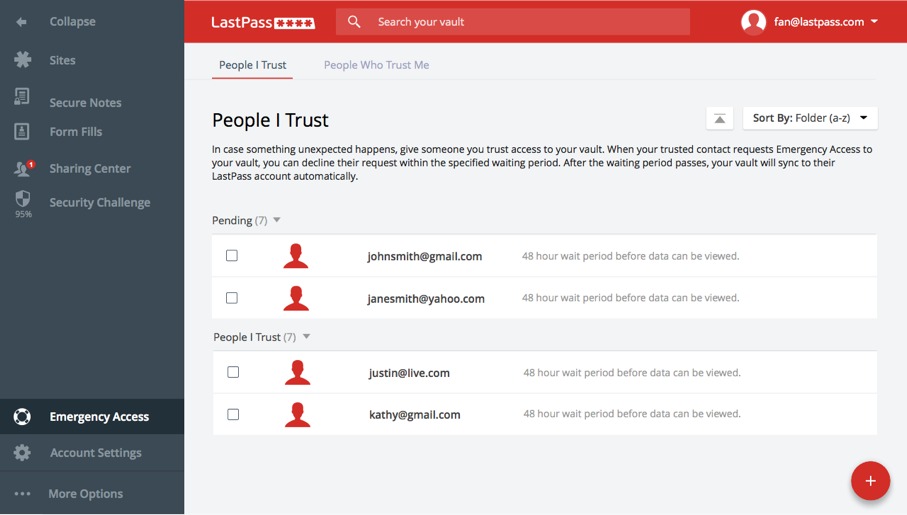
The new sharing center is another improvement, if you share passwords or other data with others regularly. Instead of having to email or text passwords, you can simply share passwords with others from within LastPass.
You’ll see tabs for items that you’re sharing with others, for items that others are sharing with you, and for Shared Folders. In each tab, you can review who has access to which passwords or notes, share new items, or remove someone’s access at any time. Plus, you can check if someone’s received the password you shared with them, and remind them if they haven’t accepted it.
Now You: Are you a LastPass user? What's your take on the update?