Delete Firefox’s History automatically after set days
Expire history by days is a free add-on for the Firefox web browser that adds a new option to the browser that enables you to have it clear the browser history automatically based on a set number of days that you specify.
Firefox ships with options to clear the browsing history manually or automatically. If you do it manually, by tapping on the Alt-key and selecting History > Clear Recent History from the menu, you may clear it all or select a time range (last hour, last two hours, last four hours, today) instead for that, and may select the history items that you want deleted.
The automatic option runs the process on shutdown of the browser, but some options can only be used if you don't use the browser's session restore feature as it interferes with it.
There are clear benefits to clearing the history regularly. You may free up disk space on your system, or remove records of old sites that you are no longer interested in. The latter is useful as those may be displayed to you when you type in the address bar.
Expire History by Days
The Firefox add-on has been designed to automate the process for users of the browser. Instead of having to select between the automatic "clear everything on exit" or manually clearing the history regularly, you simply configure it to delete all history items older than a set number of days.
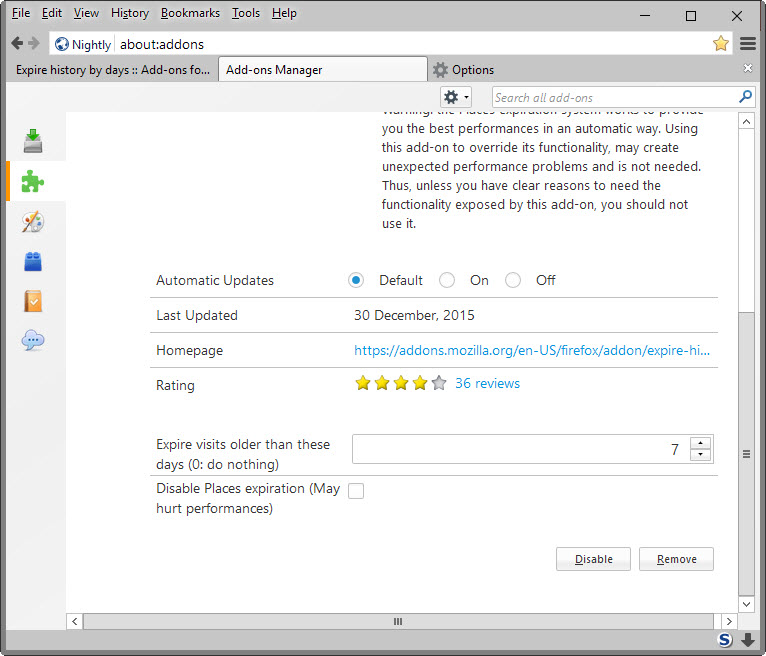
The extension needs to be configured after it is installed in the browser. Load about:addons in the Firefox address bar and select the option button next to the Expire history by days add-on.
Locate the "expire visits older than these days" and enter a number in days in the field next to it. You may only add days but they don't appear to be limited so 7, 30 or 365 all appear to work well in the field.
The add-on will run the cleanup when the browser is idle. The author notes that it won't be instant, and that the first run may slow down Firefox depending on how big the history of the browser is. Consecutive runs will be faster as there is (usually) less to clean up depending on the days set in the options.
You find a second setting in the add-ons options: disable places expiration. I'm not entirely sure what it does, and the author's description does not help either. It seems to be linked to the Places Expiration algorithm that determines when expiration takes place based on hardware specs.
This should be left alone according to the author unless you require the function.
Closing Words
Expire history by days adds an interesting option to Firefox, as it enables you to expire history items automatically after a set number of days.