Kaspersky Virus Removal Tool review
Kaspersky Virus Removal Tool is a free on-demand virus scanner for the Windows operating system designed to remove virus threats from machines running Windows.
Since it is an on-demand scanner, it does not offer any protection against future malware attacks on the system which makes it a suitable program to remove existing malware from PCs or to check systems to make sure they are clean and not infected.
The application itself is portable and requires no installation. You can run it right after you have downloaded the 90 Megabyte file to the local system.
Its portable nature makes Kaspersky's Virus Removal Tool an interesting option for tool collections, for instance on USB drives or DVDs as you can simply put the virus scanner on a media for portable use.
The program creates the folder KVRT_Data on the computer after it has been executed. It contains all quarantined items and reports and is located on the c: drive by default.
Tip: Use the parameter -d to create the data folder in a different location on the system, e.g. -d c:\temp\KVRT_Data.
Kaspersky Virus Removal Tool review
The on-demand scanner is dead easy to use. It displays a disclaimer on start that you need to accept before you can start to scan the system.
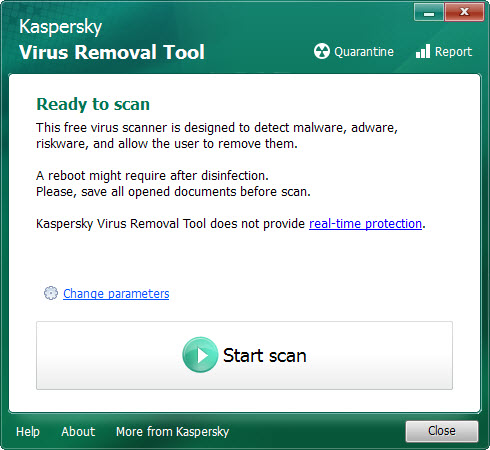
You may change parameters with a click on the link in the interface but the options are fairly limited. You may add the system drive or custom locations to the scan, or disable the scanning of select items such as startup objects.
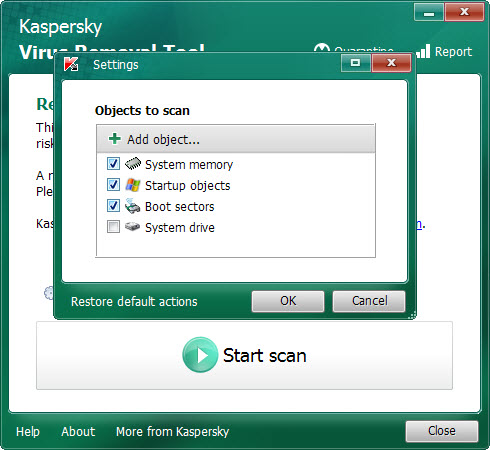
The program lacks options to exclude files from the scan though and other features like selecting if archives should be scanned that most antivirus solutions offer.
The default scan completed in less than two minutes on test systems, but will take longer if you add additional drives or objects to the scan.
Kaspersky Virus Removal Tool displays information during the scan, and if malicious files are found, a list of infected files as well.
You may select an action -- skip, quarantine or delete -- for each infected file found by the application. It is recommended to quarantine items first as doing so provides you with options to restore files should the need arise.
The application checks on start if the database is out of date, and will display the message "This version is obsolete. Update now" if that is the case.
You may also run the program in advanced mode by using the parameter -freboot. This reboots the operating system and starts the program in an advanced mode.
Closing Words
Kaspersky Virus Removal Tool is a nice to have program for on-demand scans. While it lacks options and settings, it can be configured to be fully portable and detects all kinds of threats including viruses, trojans, worms , spyware and rootkits.
Now You: Which on-demand scanners, if any, do you use?