AVG’s Android report shames battery, traffic and performance drainers
AVG released the Android App Performance & Trends Report for Q3 2015 recently highlighting applications that impact the user experience on the operating system the most.
If your Android device is leaking battery juice like crazy, not performing as well anymore as it once did, or constantly download data to the device, then you may want to investigate the issue especially if things were better when you first got it.
On some devices, it may be the built-in hardware or pre-installed software that is causing these drains and issues, and on others, it may be user-installed applications that are the root cause for these issues.
AVG's report is based on data that the company's own AVG Cleaner & Battery Saver application for Android gathered.
AVG compared apps that are run automatically on startup with those run manually by users on the system and created top ten lists for both of them in the categories "performance draining apps", "battery drainers", "storage hops", and "traffic hogs".
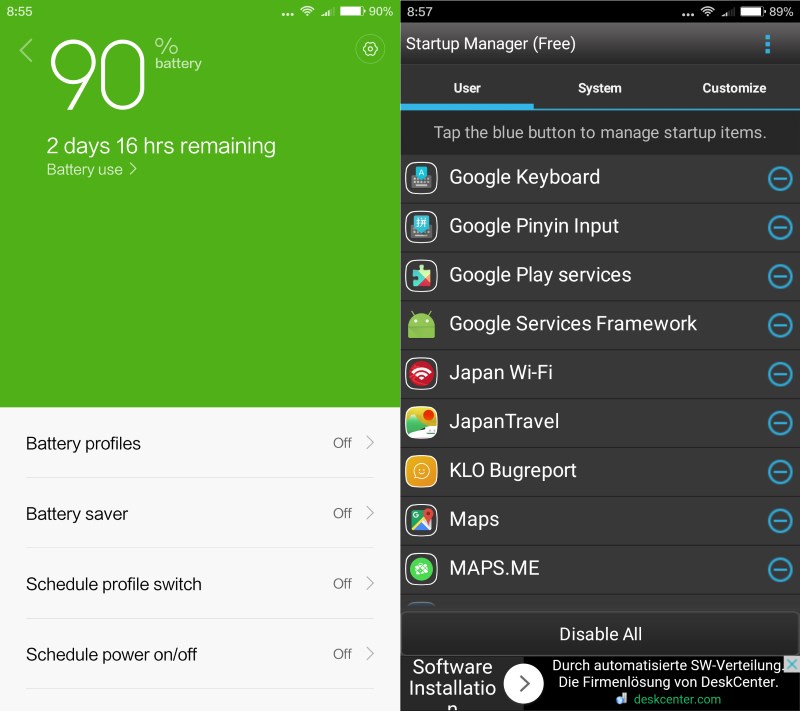
The lists read like the Who is Who of the Android world.
- Performance Draining Apps (startup): Facebook, Google Play Services, BBM, Instagram, Messenger, ChatOn Voice & Video Chat, Facebook Pages Manager, The Weather Channel, KakaoTalk, WhatsApp Messenger
- Performance Draining Apps (user): Snapchat, Amazon Shopping UK, Spotify Music, LINE: Free Calls & Messages, CleanMaster, Samsung WatchON, Netflix, BBC News, Amazon Shopping Global, Microsoft Outlook
- Top 10 Battery Drainers (startup): Android Firmware Updater, Beaming Service for Samsung, SecurityPolicyUpdater, ChatON Voice & Video Chat, Google Play Services, Facebook, BBM, WhatsApp Messenger, Weather & Clock Widget Android, WeChat
- Top 10 Battery Drainers (user): Samsung WatchON, Snapchat, Amazon Shopping UK, Microsoft Outlook, BBC News, Netflix, LINE: Free Calls & Messages, CleanMaster, Walmart, Amazon Shopping Global
- Top 10 Storage Hogs (startup): Facebook, Amazon Kindle, Sp-Mode Mail, Facebook Pages Manager, Google Play Services, Skype, Instagram, Tango: free Video Call & Text, Google Play Services, WeChat
- Top 10 Storage Hogs (user): Spotify Music, Chrome, Ailis Filters & Stickers, LINE Free Calls & Messages, Amazon Shopping UK, TripAdvisor Hotels Flights, Amazon Shopping Global, Snapchat, Clean Master, Photo Editor by Aviary
- Top 10 Traffic Hogs (startup): Facebook, Yahoo! Japan, Avast Antivirus & Security, The Weather Channel, Instagram, iHeartRadio, Google Play Services, APUs Launcher, Groupon, WeatherBug
- Top 10 Traffic Hogs (user): Netflix, Snapchat, Tumblr, BBC News, CleanMaster, Samsung WatchON, Spotify Music, Photo Editor by Aviary, Microsoft Outlook, Tinder
Some findings are self-explanatory. It should be clear that apps like Netflix or Spotify Music use a lot of traffic when they are used on the device. Others may be eye-openers, for instance that apps like Samsung WatchON or Walmart drain a lot of battery.
Some applications are listed in several categories. This includes Facebook which is listed as the number one performance draining application, the number six battery drainer, the number one storage hog and the number one traffic hog.
Other apps listed in several top ten lists are BlackBerry Messenger, Google Play Services, Instagram, The Weather Channel, WhatsApp Manager, Netflix, Spotify Music and Samsung WatchON.
So what can you do about it?
It depends. If you need to use an application regularly for instance, you cannot do anything about it, but if you only use it sporadically, you may be able to reduce an application's impact on your Android device.
For instance, if you use the Weather Channel Application only sporadically, you may block it from auto-starting with the Android device to load it manually instead whenever you need it.
Apps like Startup Manager may assist you in doing so.