Fox Web Security add-on for Firefox
Fox Web Security is a neglected add-on for the Firefox web browser that blocks or allows connections to websites based on blocklist information of the three DNS providers Yandex, OpenDNS and Norton ConnectSafe.
There are plenty of security solutions out there for the Firefox web browser to improve the default state of the browser in this regard.
Fox Web Security takes a different approach than most as it uses the DNS system to allow or block connections.
Technically, it checks domain names that the browser connects to against all three DNS database. This is the first request Firefox makes when you connect to domains with the add-on installed, and it will block access to the domain or third-party connections on a site if they are blacklisted by one of the services.
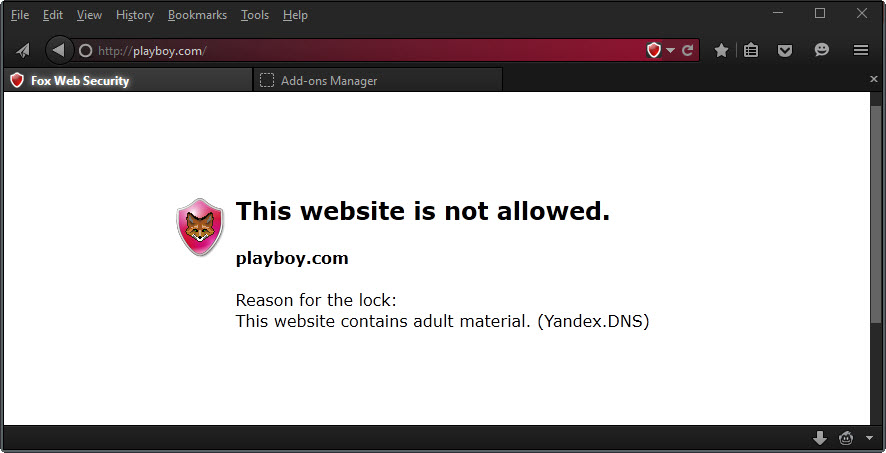
It works similar to configuring either one of the domain services as the system's DNS provider, but with the difference that you get aggregate data from three services and that it does not affect the DNS service of the system at all.
You will notice that there is no connection to a site if it is blocked. You can check that yourself using traffic monitors or by simply checking Firefox's network monitor as it does not list any connections if a site is blocked.
The add-on uses the following block types from each provider:
- OpenDNS - Family Shield
- Norton ConnectSafe - Security, Pornography and other
- Yandex - Security and Family
Please note that the protection is not 100%. A site like Playboy may be blocked for instance while all of Reddit's adult only content is not.
That does not mean that the add-on is useless, far from it. First, you may add sites to a personal blocklist or whitelist. That's useful to unlock access to a site that at least one of the DNS services has blocked, or to block a site that they don't block.
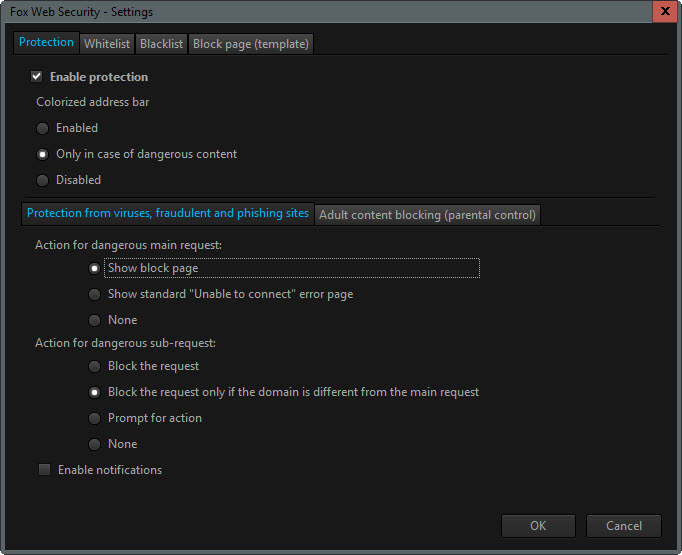
You may also define the actions the add-on takes when a blocked site is encountered. It differentiates between main and sub requests, and between malicious and adult content blocking.
- Main request: block, show "unable to connect" error page, do nothing
- Sub request: block, block only if it comes from a domain that is not the main request, prompt, do nothing
The author notes that the extension has limitations. It does not check IP addresses or local domain names for instance, does not check the content of the data that is transmitted, and that it cannot be used if access to the DNS services that it uses is blocked.
Closing Words
Fox Web Security is an interesting security add-on for Firefox. Since it fires off its checks before the actual connection to the site happens, it is very fast and ensures that connections to the site are only made if it comes up clean.
The downside with this solution, as is the case with all standalone DNS services that offer protection, is that it is not 100%. As mentioned earlier, you may still access adult content for instance as it is not blocked completely.
This means that it can be a useful addition to system security but should not be used as the only means of protection.