How to disable the Firefox Saved Telemetry Pings and archive folder
Saved Telemetry Pings and datareporting/archived are two local folders in the Firefox profile that the browser started to populate with data recently. Users on development versions may find months worth of telemetry data in those folder while stable users only recent data.
What makes this puzzling is that the data is created even if Firefox is configured to not collect telemetry data.
You can check the configuration by loading about:preferences#advanced in the browser's address bar and switching to the data choices tab when the page opens.
There you find listed what is being submitted to Mozilla automatically. It is unclear at this point in time why telemetry data is still being saved to the local profile folder if "share additional data" or "health report" are disabled under data choices.
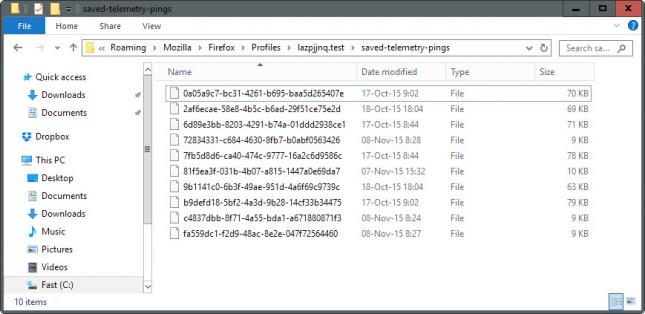
Telemetry pings are data packages that Firefox sends to Mozilla servers. The data is stored in JSON format which means that you can take a look at it by loading it in a plain text editor or specialized application that displays JSON data in an orderly fashion.
The collected data includes information about the build of the browser, various benchmark values, the installed extensions, and information about the computer system.
The Saved Telemetry Pings folder and the Datareporting/archive folder contain both telemetry pings. The core difference appears to be that the latter stores them in compressed format (.jsonlz4) while the former does not.
You can decompress these files from within Firefox's Browser Console by following the instructions posted on Mozillazine.
Stopping the generation of Telemetry Pings
So how can you stop the generation of Telemetry Pings and archived pings in Firefox? By making the following changes on about:config.
- toolkit.telemetry.archive.enabled to false
- toolkit.telemetry.enabled to false
- toolkit.telemetry.unified to false
Lets take a closer look at what those preferences do.
The preference toolkit.telemetry.archive.enabled defines whether local archiving of telemetry pings is enabled or not. The preference depends on toolkit.telemetry.unified and works only if unified is turned on.
It may not be necessary to set it to false because of this, since we set unified to false anyway in the preferences but there is no harm in doing so.
The main preference toolkit.telemetry.enabled depends on unified as well. If unified is off, it controls if Telemetry is enabled in Firefox. If unified is on, it controls whether extended data is sent to Mozilla.
The preference toolkit.telemetry.unified finally controls unified behavior. If set to on, Telemetry is enabled, will record basic data, and will send additional pings.
While we are at it, you may be interested in the following Telemetry-related preferences as well:
- datareporting.healthreport.uploadEnabled sends data if Health Report is enabled in the Firefox preferences under Data Choices.
- datareporting.policy.dataSubmissionEnabled is the master kill switch. If disabled (set to false), no policy is shown and no uploads take place.
- datareporting.policy.dataSubmissionEnabled.v2 will prevent the sending of Firefox Health Report v2 data to Mozilla.
- toolkit.telemetry.server defines the server the Telemetry ping is sent to. Set to blank for instance to block this from happening.
This article was first seen on ComTek's "TekBits" Technology News

- Log in to post comments