ConfigFox 1.4 update improves search among other things
ConfigFox 1.4 is the first public update of the Firefox advanced configuration manager that introduces new features and improvements across the board.
When we created Firefox's extensive list of privacy and security settings, we wanted to create a resource for all users of the web browser that would point them to preferences hidden from the main user interface.
Firefox is without doubt the browser offering the most customization options from them all, and while Mozilla removed options in recent time from the browser, that has not changed yet.
The list of preferences that we have created here on Ghacks allowed you to either pick preferences you wanted to change and change them using about:config in Firefox, or to push a user.js file to the Firefox profile directory to make all the changes in one go.
ConfigFox improved the process significantly. Instead of an all or nothing approach, or one where you'd go through the configuration manually to remove items, you'd do handle it all in the program interface.
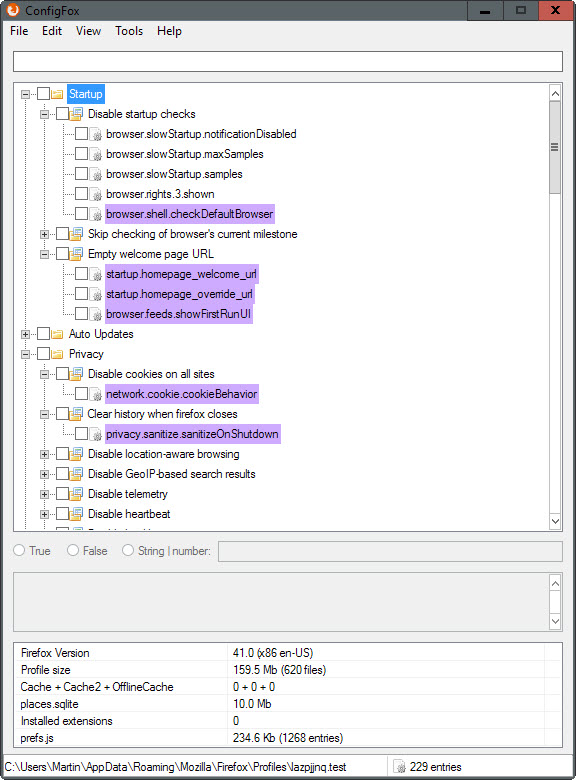
Apart from using categories effectively to make it easier to enable or disable tweaks, it shipped with a boatload of features including search, the highlighting of new preferences, and options to update the collection from within the program interface.
ConfigFox 1.4 improves the -- already great -- program further. Windows users who don't use Firefox but a browser based on Firefox are now able to select the executable file of that browser instead to power some of the functionality of the program. Please note that the option is only provided if Firefox is not found on the system, and that it does not affect the option to modify preferences of these browsers using the program.
Search has been improved in the latest release. If you read my initial review of ConfigFox you know that it needed improvement and that's what the update delivers. Basically, it enables you to hit the PageUp or PageDown key to navigate between search results even if the search field is not highlighted anymore.
While I would like to see all search results being highlighted at once, for instance next to the scrollbar to indicate all hits, it improves search in the new version.
ConfigFox 1.4 ships with a change that some users may have issues with. The program's default.js file, the file that contains all the preferences that you can apply to Firefox, has been stripped of entries that are found in Firefox's option's interface.
According to Leandro, this has been done to avoid confusion and conflict. While I can see that this can be problematic, maybe a better option would be to inform users about these conflicts when changes are applied. Since it is possible to add your own preferences to the program,
The program ships with other changes. You may run the Firefox Profile Manager from the Tools menu directly now, run a new version check from Help, and you won't run into inconsistencies anymore when renaming items.
Closing Words
ConfigFox is a highly useful program for Firefox and browsers based on Firefox. While it is possible to make the preference changes manually as well, it makes the process comfortable and easier to handle. If you have not already, I suggest to give it a try.