Copyfish for Chrome: copy and translate text from media
Copyfish is not the first OCR extension for the Google Chrome browser -- that honor would fall to Project Naptha -- but it expands on the concept and introduces new options that Project Naptha does not offer.
Probably the biggest feature addition that Copyfish ships with is that it enables you to select text from videos and pdf documents displayed in Chrome as well as text from images. As you may recall, Project Naptha is limited to images only.
The second new feature that goes along with it very well is instant translation. So how can you combine the two? Imagine watching a video on YouTube that displays subtitles in a foreign language that you don't understand. If you want to make sense of what is being displayed there, you can use Copyfish to detect the text and translate it at the same time.
Lets take a look at how Copyfish works.
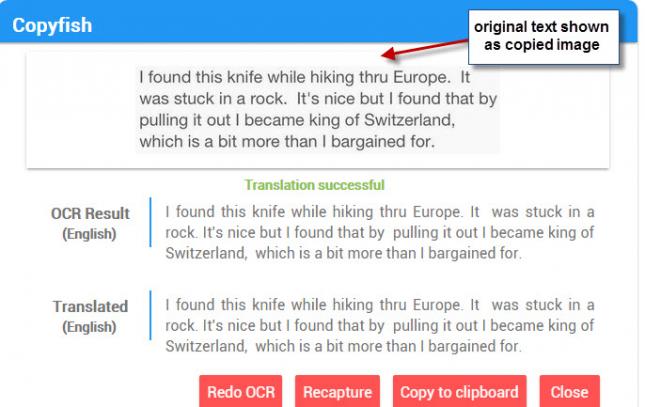
Copyfish adds its icon to Chrome's address bar on start. Please note that the extension demands permission to read and change data on all websites that you are visiting which it requires for its text selection mechanic.
The icon displays in red or black depending on whether you can use the OCR features of the extension on a page or not. The extension won't work for local pages and internal pages.
When you hit the red icon it displays an overlay on the screen and prompts you to draw a rectangle around the text that you want to extract from the media displayed on the page.
It processes it automatically and opens an overlay in the bottom right corner of the interface that displays the copied text as an image at the top, the OCR result below that and after that the translation.
Options to redo the OCR or to recapture the text are provided, as is an option to copy the result to the clipboard.
Redo processes the captured image anew while recapture gives you the opportunity to make the selection on the page again.
The extension options provide you with the means to change the OCR language and language the text is translated to, and to block the automatic processing of the OCR or the translation.
The quality of the OCR varies significantly with factors such as font type, quality or size playing a role here. The example above produced a great result but that is not always the case. Most of the time though you will end up with a result that you can edit manually to make sense to it.
Closing Words
Copyfish is a useful Chrome extension that can turn text displayed in media into text that you can copy and process on your computer. The translation option is a nice addition and since it is completely optional (you can turn it off), should not bother users at all.
This article was first seen on ComTek's "TekBits" Technology News

- Log in to post comments