Latest Chrome Canary is completely broken (Aw, Snap! on all pages)
I have been running Chrome Canary as a browser on my Windows system for a long time as it provides me with a glimpse of things to come.
While I don't use the browser for anything important due to its early stage in development, I never really ran into huge issues until now when using it despite that.
That changed yesterday when Chrome Canary suddenly started to display Aw, Snap!, Something went wrong while displaying this webpage on all pages open in the browser.
Update: The most recent update fixed the issue on the system where the issue was experienced on. That's version 48.0.2530.0 by the way.
This not only happened on sites or web applications but also internal Chrome pages which meant that I could not check the settings, check for updates, manage extensions or manipulate Chrome flags.
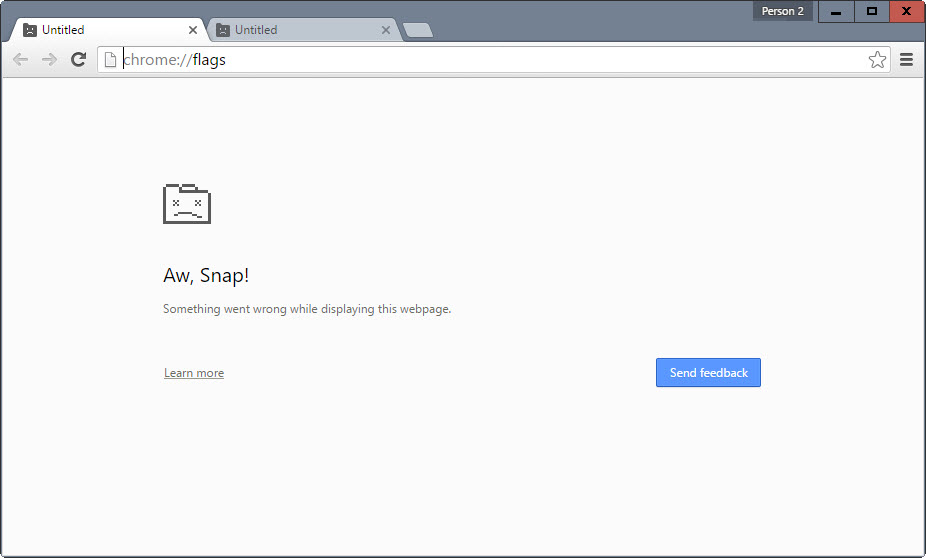
I did not pay much attention to it yesterday as I assumed it was a broken update that was causing this.
Today, with some time on my hand and the realization that things did not improve over night, I decided to investigate the matter to find out more about it.
First thing I tried was to launch Incognito Modus just to see if it was a profile related issue. Turns out it was not as Aw, Snap! errors were displayed in that mode as well.
Next step, downloading Chrome Canary again to see if installing it anew solves the issue. Turns out this did not help and neither did completely removing Chrome Canary from the system before installing it again on it.
I then tried to make sure that third-party solutions like Microsoft EMET were not the culprit (which they were not).
After researching the issue it turned out that several Chrome Canary users were experiencing the same issue on Windows 10.
A Chrome Help Forum community manager confirmed on the official forum that this was an issue with Chrome Canary itself and not caused by extensions, programs or settings on the user system.
Thanks so much for reporting this and filing the bug. Our team has let us know that this has already been fixed and will go out in the next release of Canary shortly.
The issue will be fixed in the next Chrome Canary version according to him which will be released shortly. It is unclear when it will arrive and if the issue is limited to Chrome Canary running on Windows 10 or if other versions of Windows are affected by the issue as well.
Now You: Are you running Chrome Canary currently and experiencing the issue?