Create custom shortcuts to anything on Android with Shortcut Customizer
Shortcut Customizer is a free application for Android that you can make use of to create shortcuts to several different types of data to speed things up while using the device.
Apart from creating shortcuts to applications, it lets you create shortcuts that point to bookmarks, email address, phones numbers, music or other data that is available on the handheld or tablet that you are using.
You can use the app to create mail or phone shortcuts for instance, so that you can write emails or call someone with a tap on the icon instead of having to open associated applications first.
The same is true for media shortcuts which allow you to play music or movies with a tap, or view an image in the default image viewer.
There is also a custom option that you can use to create shortcuts to types not directly supported by Shortcut Customizer including downloads and other files.
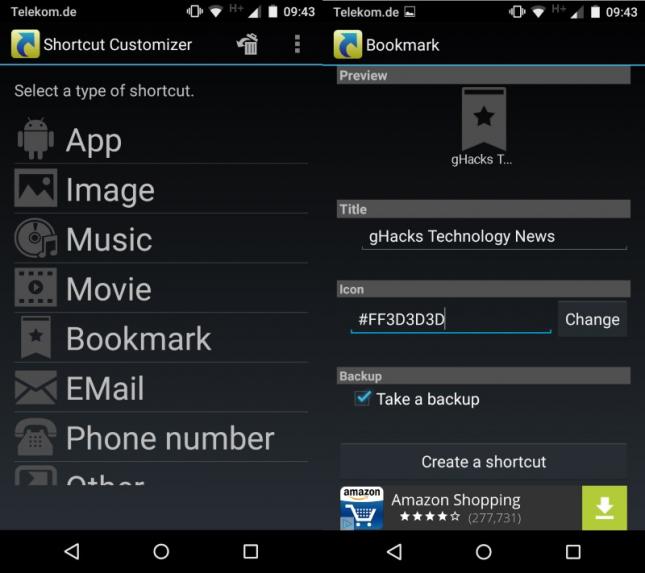
The creation of new shortcuts is simple.
- Open Shortcut Customizer on your Android device.
- The app displays a list of available shortcut types on start.
- Select the type you want to create. Depending on the selected type, it may take you to the file browser, display bookmarks, phone numbers or a list of contacts.
- It opens the configuration page on the next screen once you have made a selection.
- There you can change the name of the shortcut and depending on type the color of the icon.
All shortcuts that you create are placed on one of the phone's or tablet's home screens. You can move, merge or delete them from there just like any other icon on Android.
The application has a few caveats that I'd like to mention. First, it displays ads on the icon customization screen and sometimes also full screen. Second, you may not change icons for select types but only their color. If you create a bookmark shortcut for instance, you may only change its title and icon color but not the icon itself (which is generic). It would have made sense to use the site's favicon or let users pick a custom icon for the site.
Closing Words
Shortcut Customizer is a useful application for a number of use cases. You can use it to quickly dial a phone number or open a website among other things. It could do with additional customization options especially in regards to selecting custom icons for types where this is currently not supported.
Please note that shortcuts get removed when you uninstall the application and that you may pin some information directly without using third-party software.
This article was first seen on ComTek's "TekBits" Technology News

- Log in to post comments