Latest Windows 10 Insider Build fixes Start Menu, Search and other issues
Microsoft continues its work on Windows 10 and has just released a new build to the Fast Ring channel.
The company has changed how operating system updates are created and deployed significantly with the release of Windows 10.
Instead of releasing big Service Pack or Feature updates, it is pushing out smaller updates to select channels.
While it is still testing updates internally first, it is using the Insider channels for additional testing before updates get pushed to retail systems. The Insider channels are equivalent to beta channels were volunteers test new builds before they are released by Microsoft to retail channels.
Windows 10 Build 10547 is available on the Fast Ring currently. Users can check for the update in the following way:
- Tap on the Windows-key to open the Start Menu.
- Select Settings if displayed there, if not type Settings and hit enter.
- Navigate to Update & Security, and click on the update check button there.
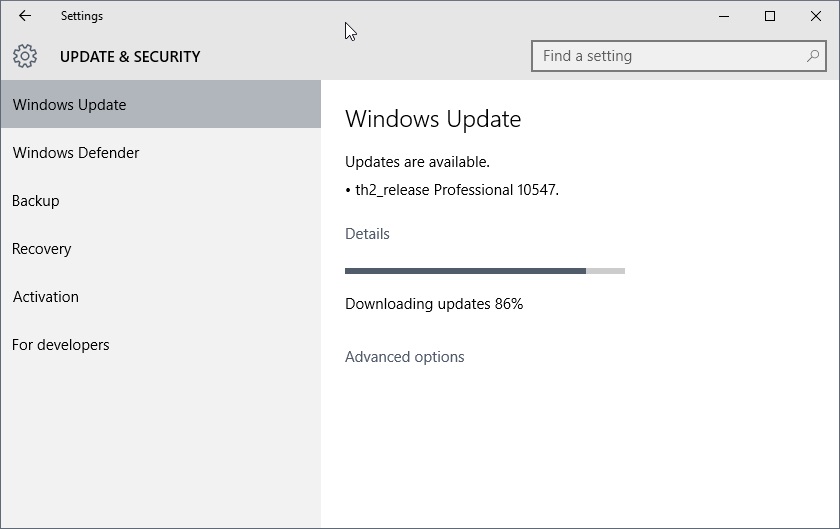
Microsoft revealed some of the changes in a new blog post on the official Blogging Windows blog.
If you have been affected by the 512 item limit of the Start Menu, you will be glad to hear that Microsoft has fixed the issue in the new build. The company increased the limit to 2048 which may not be as future proof as the company would hope it to be. It remains to be seen if heavy use systems won't exceed the 2048 count as well eventually.
Another Start improvement enables you to add a fourth column to the Start Menu so that you can squeeze more items next to each other in a column so that you could display two wide or large sized tiles next to each other (which you could not before).
The option is available in the Settings under Personalization. To get there do the following:
- Tap on the Windows-key to open the Start Menu.
- Click on Settings or search for Settings and select the result.
- Navigate to Personalization > Start.
- Switch the "Show more tiles" preference to on.
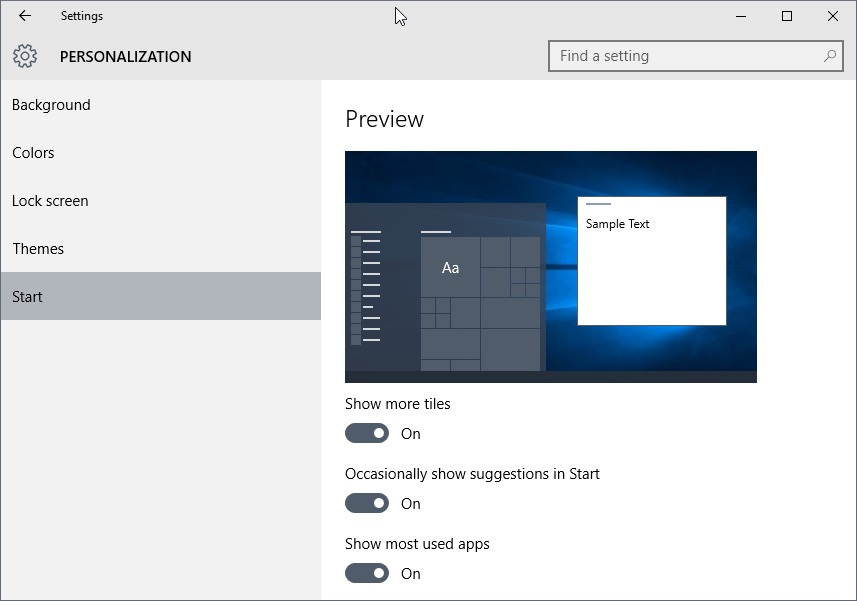
Search, which is quite buggy on Windows 10, has seen improvements as well. According to Microsoft, "search should work more consistently now when interacting with Start".
If you use Windows apps you may notice that several of them have been updated in the build. This includes Photos, Groove, Mail, Calendar and Maps but since Microsoft does not mention specifics, it is unclear what those changes are.
Local account users may use Cortana now as Microsoft has enabled the digital assistant for local accounts (next to Microsoft accounts) in this build.
Some audio issues that users experienced were fixed, as were issues with the notification icon that would light up sometimes when there were no notifications. I suggest you check out the blog post for a full list of changes.
Closing Words
The improvements fall in line with my observation that Windows 10 still needs work before it becomes a suitable replacement for existing versions of Windows. While it depends largely on how you are using the operating system, it is clear that it has bugs that Microsoft needs to address quickly to avoid losing momentum.