Recent Vivaldi snapshots add bookmark sorting, private browsing and more
Vivaldi is the web browser that I'm most excited about currently as the design philosophy of the team seems to diverge significantly from other mainstream browsers who all seem inclined to limit and streamline functionality for a variety of reasons.
The Vivaldi team released four snapshots of the web browser since our last review of it adding new features and improvements to it in the process.
Vivaldi users can launch a private browsing window from within the browser now. It works identical to how other Chromium-based browsers such as Google Chrome or Opera handle the mode. To open a private browsing window select Vivaldi > File > New Private Window or use the shortcut Ctrl-Shift-N instead.
Vivaldi indicates the mode with an icon in the browser's address bar.
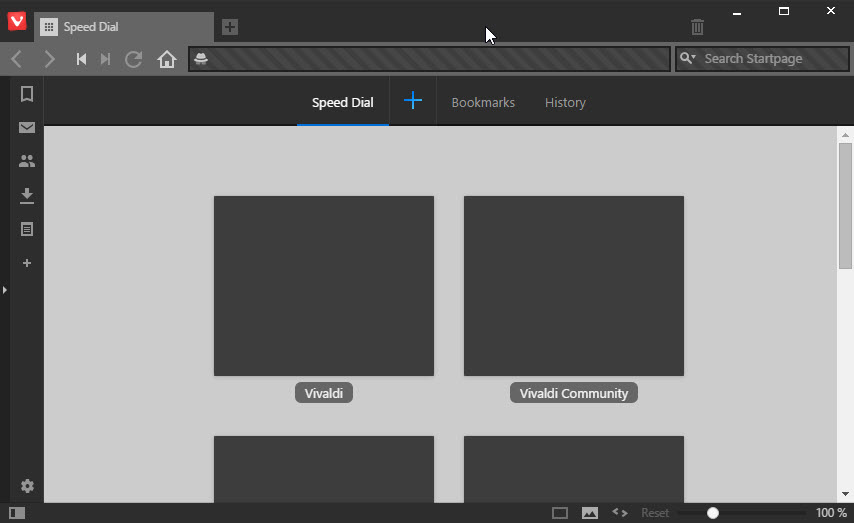
Another change affects the browser's web panel implementation. It allows you to add sites to the small sidebar panel of the browser to access contents they display in the sidebar instead of the main content area.
Vivaldi changed several things in regards to web panels. The back and forward buttons have been removed, and are replaced by a Home button instead, and you have access to context menus now when you right-click on web panels.
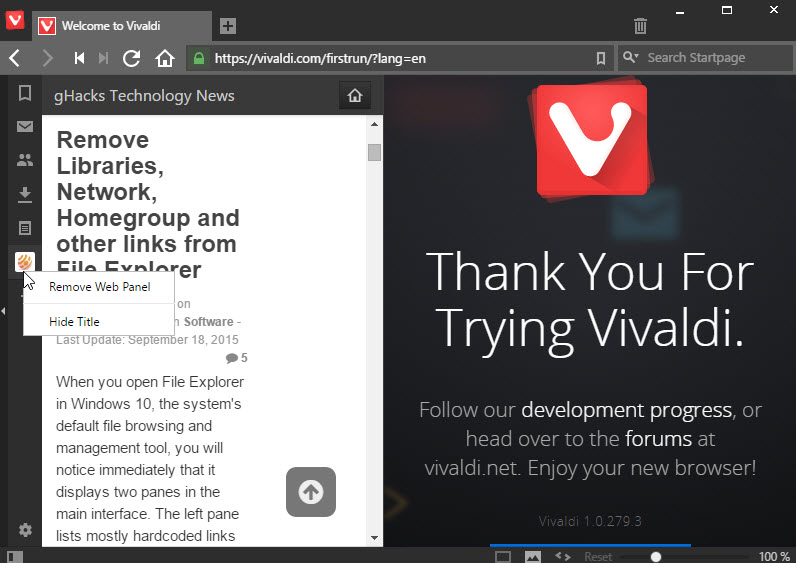
If you have used of the browser's Ctrl-Q functionality to access quick commands you may have noticed already that the shortcut does not work anymore. It is still possible to use F2 to open Quick Commands, or to map the option to another shortcut in the Vivaldi settings.
Quick Commands let you run commands easily, especially if you don't know the keyboard shortcut or if commands don't have one. It supports search to find actions and everything can be triggered from the keyboard.
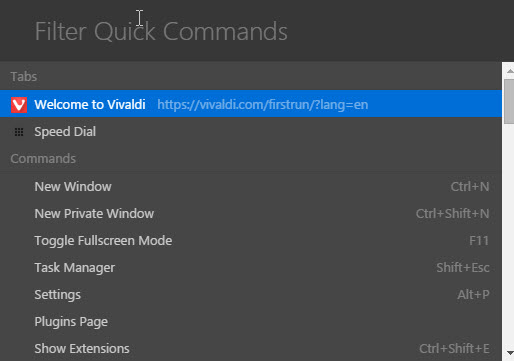
Settings can be loaded in tabs now instead of their own window by loading vivaldi://settings/ in the browser's address bar. The feature seems a bit buggy right now as you may experience delays when you select items.
You can jump to specific sections of the settings easily as they are all accessible by unique addresses. The address vivaldi://settings/tabs/ opens the Tabs settings directly fro instance.
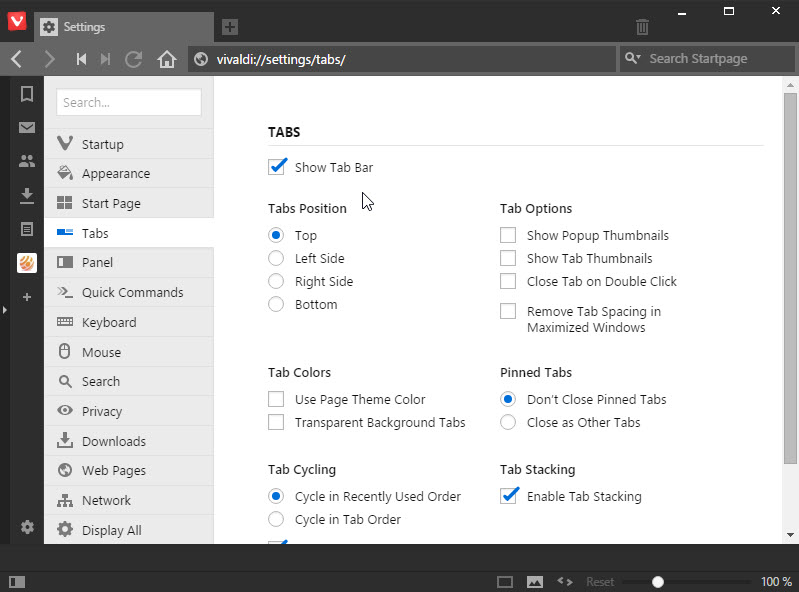
The team has improved the progress indicator that is displayed in the address bar as well so that it displays the progress in a clearer fashion, especially if the dark theme is used.
Today's snapshot release brings another useful feature to Vivaldi: bookmark sorting. Simple select one of the five available sort orders (manually, bookmark, address, nickname or tags) in the bookmarks panel or the native bookmarks page of the browser.
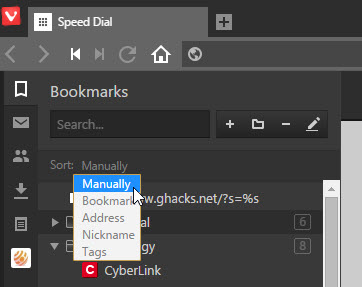
The browser is still not available as a stable version and it is unclear if it will be released this year. The next non-snapshot release will be a release candidate build.
additional information about all builds discussed in this post and older builds are available on the official Vivaldi Blog. There you find the most recent downloads as well.