DVDFab Media Player Pro lifetime giveaway (plays commercial Blu-Ray)
If you ever tried to play a video DVD on Microsoft's new operating system Windows 10 you may have noticed that the system itself ships without capabilities to do so.
You are then redirected to the Store where you can buy Microsoft's official application for that or pick another app that provides the functionality.
While that takes care of DVD playback on the system, it does not add support for playing Blu-Ray movies.
While it is easy enough to install VLC Media Player or another free media player for that, most free players fail to play most commercial Blu-Ray discs.
DVDFab is holding a giveaway currently where it is giving away the pro version of Media Player Pro for Windows and Mac.
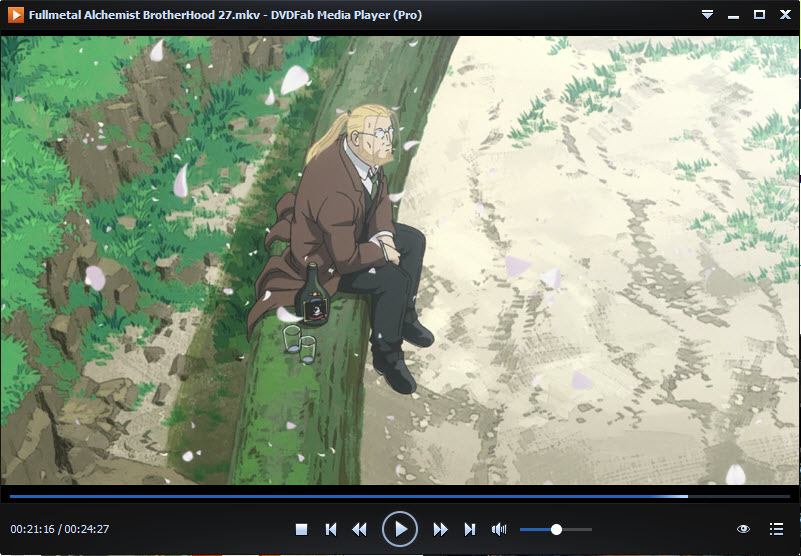
The program has been designed specifically for DVD and Blu-Ray playback, but supports major video formats as well so that you should be covered when it comes to video playback on Windows systems.
The Giveaway
To get the free lifetime license of DVDFab Media Player Pro do the following:
- Visit the promo page on the official website.
- Enter an email address in the form on the page, make sure you have picked the right version (either for Windows or Mac), and hit the submit button afterwards.
- Note: The license key is sent to the email account as an attachment file. If you use a temporary email account, make sure it supports attachments.
- Download the Pro Version of DVDFab Media Player Pro from this page.
- Open the program afterwards, and right-click on its title bar. Select "Enter activation code" from the context menu and paste the code in that the email attachment holds (You can open it in any plain text editor for that).
- Restart the media player to apply the change. It should now list Pro in the title bar.
Core Functionality
DVDFab Media Player Pro plays DVD and Blu-Ray folders, ISO images and discs. It supports H.265, UHD and 4K videos, and plays most video formats out of the box without having to install codecs first on the system.
While it lacks advanced features like playback resume, it supports others such as playing the next chapter of a TV show if the video file is located in the same folder.
Mostly though it is designed to play DVD and Blu-Ray contents on Windows or Mac systems.
Closing Words
If you want to watch DVDs or Blu-Rays on your Windows PC or Mac, and don't have a program for that yet, you may want to give this a try. It works well out of the box once you have completed the registration of the player which turns it into the Pro version.