Poper Blocker is probably the best Chrome popup blocker right now
Google Chrome, just like Mozilla Firefox and other web browsers, ships with a built-in popup blocker that has been designed to prevent the creation of popups on websites you visit in the browser.
While it blocks some popups out of the box, it has been my experience in the past that it does not work well as popups tends to slip past the protection regularly.
It depends on where you go and what you do mostly though. If you only visit websites that don't throw popups in your face you may believe that the popup blocker is working fine. Once you leave those safe havens you may change your opinion of the built-in protection quickly though.
Poper Blocker is a free extension for Google Chrome that is probably the best popup blocker for the browser currently.
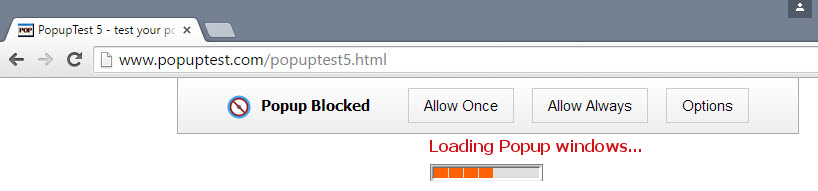
The browser extension works out of the box and adds its popup blocking power arsenal to Chrome's native solution. It happens that you see both programs reporting that popups were blocked but more often than not, it is Poper Blocker that blocked it while Chrome failed to do so.
Poper Blocker displays a small overlay at the top of the screen indicating that a popup has been blocked by it. Buttons are provided to allow the popup this time or always, and there is a link to the options as well.
There are two reasons why you may need the allow options. It takes care of false positives for one. Some sites use popups for legitimate reasons, for instance to display login prompts or other information that users want to access usually.
Popups may also be needed to proceed on the actual site and if it is blocked, you may not be able to proceed. This is sometimes the case on video streaming sites that don't work properly if you block the popups they throw.
The settings provide you with the following customization options:
- Disable the on-page notifications when a popup is blocked.
- Don't show a badge on the toolbar button when a popup is blocked by the extension.
- Add sites to the whitelist (allow popups) and manage the whitelist.
While Poper Blocker works well in most cases, it is not perfect and there are some popups that still slip through the cracks. It, and Chrome's native popup blocker, fail to block popups on the following test site for instance.
Verdict
Poper Blocker may be worth a try if you encounter popups regularly while using Google Chrome. It is not really needed if you don't encounter popups, or if Chrome handles those that you encounter natively.
Now You: How often are popups thrown in your face while browsing the Internet?