How to edit the Windows Registry without booting into Windows
A friend of mine ran into a issue recently after making changes to the Windows Registry. The computer would not boot anymore and since there was no System Restore or backup available to restore the system to a previous state, another solution had to be found.
While re-installing the same operating system would have worked, it is often not an efficient solution.
Before you consider doing that, you may want to try other options first. You may use various tools for instance to edit the Windows Registry without loading Windows first.
You'd boot the computer using a special bootable solution, either on CD/DVD or USB Flash drive to use the Registry tools provided to fix the issue on the affected system.
One program that you can use for that task is Hiren's Boot CD ISO. Download the most recent version of the Boot CD, at the time of writing 15.2, from the developer website. It comes as a zip package that you need to extract to your system. Once done, execute the BurnToCD.cmd file to launch the burn wizard.
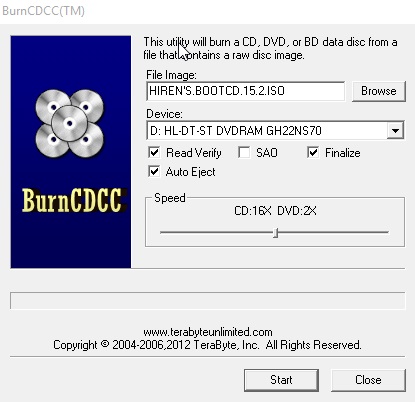
Insert a blank CD or DVD into the DVD writer and hit the start button to burn the boot environment to the disc.
Boot the affected computer using the disc to load a Windows XP environment and a special set of troubleshooting tools.
Please note that you may need to change the boot priority in the BIOS/UEFI so that the system boots from the optical drive and not from hard drive.
Right-click on the Hiren's Boot CD icon afterwards in the Windows System Tray and select Registry from the menu that comes up when you do.
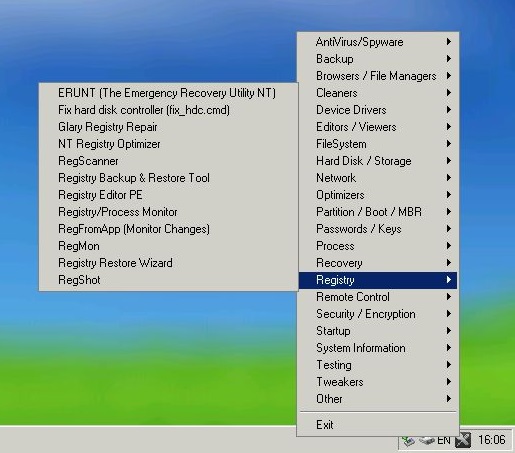
You find several tools listed under Registry, for instance tools to backup or restore it, or to repair it. Start the program Registry Editor PE by selecting it from the listing.
You are then asked to pick the main Windows directory (which is c:\Windows usually), and then confirm the loading of several Registry hives (SAM,Security, Software and System). All you need to do when the file prompts appear is to hit enter as default values are selected automatically.
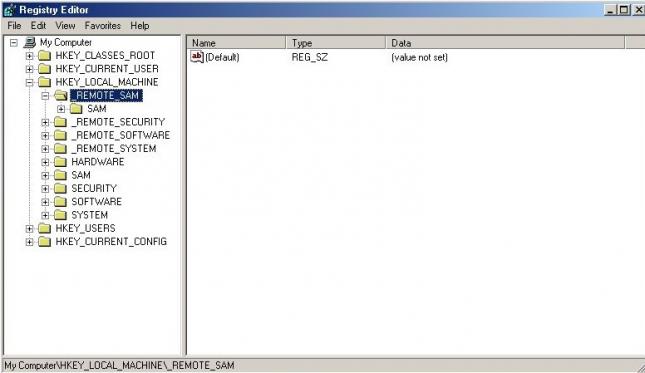
Then you are asked if you want user hives as well. If you need to do that, you need to navigate to each user folder and select the ntuser.dat file to do so. You may load none, one or multiple user hives this way.
All loaded hives are listed under HKEY_LOCAL_MACHINE with the prefix _REMOTE_. Navigate to the keys you want to modify and make the changes as you see fit.
The hives are unloaded automatically once you close the Registry editor. Remove the CD or DVD from the drive and use the system like you have done before.
Closing Words
Hiren's Boot CD is not the only solution to edit the Registry of a machine running Windows without booting the operating system. An alternative that you may want to try is Lazesoft Recovery Suite Home Edition. It is a free program that ships with an option to create a recovery environment and burn it to CD/DVD or copy it to USB.
Among the tools provided is a Registry Editor that you can use to load Registry information from another Windows system.
This article was first seen on ComTek's "TekBits" Technology News

- Log in to post comments