Privacy Badger 1.0 ships with super-cookie and fingerprinting detection
Privacy Badger launched more than a year ago as a browser extension for Mozilla Firefox and Google Chrome to inform users about online tracking and with options to block certain trackers from doing their work.
The EFF has released an update to Privacy Badger today which improves the extension further. Available for both Firefox and Chrome, it ships not only with new functionality but also interface improvements and new languages.
The core functionality that Privacy Badger offers remains the same though. It adds an icon to the browser's main toolbar that indicates if trackers have been detected on the active site.
If that is the case it highlights the number of found trackers in red, if not, the number is shown in green. A click on the number lists connections the sites made when it was loaded in the web browser. This list is divided into trackers at the top and other connections below that.
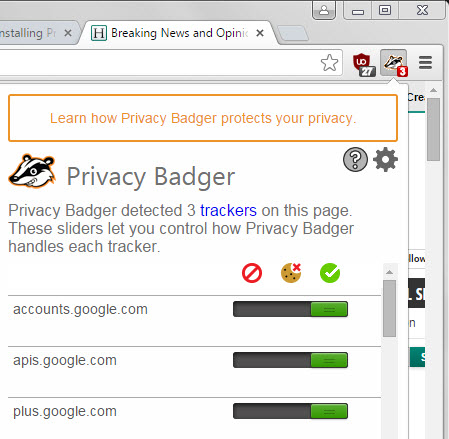
Sliders are provided next to each domain name that you use to change cookie behavior for it. You can switch permission from allowing cookies over blocking them to blocking the entire domain.
The main difference between blocking the entire domain and blocking the cookies it sets is that blocking the entire domain may break page functionality while blocking cookies only usually does not.
Privacy Badger includes the Do Not Track header automatically when it is installed, and supports the new Do Not Track policy announced last week by the EFF and partners.
The options of the extension list previously detected trackers, or domains that the extension suspects are used to track Internet users. These domains may get blocked automatically by the extension if they are detected on at least three different sites you connect to.
This means that the extension learns while you are browsing the Internet in the browser but also that all third-party connections, even those tracking you, are allowed in the beginning.
The extension ships with a whitelist option to allow certain domains no matter what, and an option to handle its social widget setting. This works in conjunction with the "disable Privacy Badger for this site" button of the frontend interface.
Privacy Badger replaces certain social buttons on websites, the Facebook Like button for instance, with a static version that does not phone back automatically. Users interested in liking a site can still do so, but need to click one more time for that.
Privacy Badger is not an ad-blocker, even though it can be configured to block certain kinds of advertisement.
Additional information about the new Privacy Badger version are provided on the official EFF Deeplinks blog.
This article was first seen on ComTek's "TekBits" Technology News

- Log in to post comments