KB3074681 highlights why mandatory updates on Windows 10 are not a good idea
If you run the latest insider build 10240 of Windows 10 you may have already received update KB3074681 which is a cumulative security update for Windows 10 that Microsoft released on July 25.
The update installs fine on machines running the operating system but seems to introduce several Explorer related bugs at the same time which users may notice when executing different actions on the system.
For instance, when you try to uninstall a program using a double-click in the classic "remove a program" control panel applet, you will notice that Explorer crashes right away.
Others have discovered the same issue when they attempted to disable an active network adapter, and it may very well be the case that there are other crash issues that have not been discovered yet.
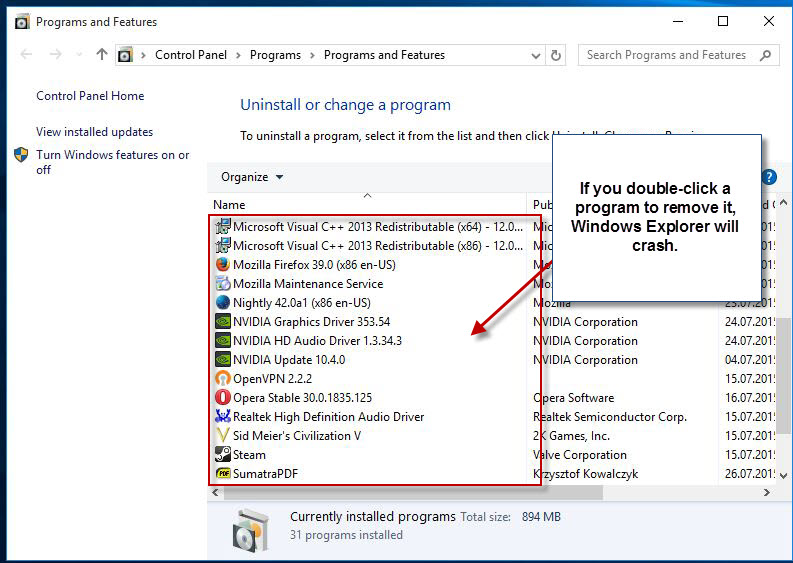
Workarounds are available for the issues encountered. To remove a program, you may select it with a single-click and then select the uninstall link at the top of the listing to get the uninstallation dialog. This method works for the network adapter as well, so select it with a left-click and then disable at the top to disable it.
Users affected by this may want to consider removing the update from the system. This is done in the following way:
- Tap on the Windows-key, type cmd, right-click on Command Prompt, select "Run as administrator" and hit enter.
- Run the command wusa /uninstall /KB:3074681
- Reboot the machine afterwards.
Microsoft is working on a fix for the issue according to Gabriel Aul, the General Manager OSG Data and Fundamentals team at Microsoft.
This is not the worst-case scenario, which would be if an update would render the system unable to boot or destroy important files on it, but it highlights why mandatory updates are not a good idea.
As you may know, Microsoft made the decision to deliver updates to Windows 10 Home systems automatically without giving users options to prevent the installation of select updates on the system. While it is not clear right now how this will look in the end, it seems for now that users will have less control over what gets installed on their machines.
Things will work slightly different after the release as Microsoft will push out updates to Insider users first before they are pushed to all systems via Windows Update. While that increases the test sample size to several million machines, it does not guarantee that a bug won't slip by and affect customers negatively.