Latest Vivaldi browser build ships with UI-less mode
Vivaldi released the fourth technical preview of the browser the other day which introduced an assortment of interface customization options to the browser among other things.
It took the company less than a day to push out another snapshot of the browser. The new snapshot ships with a new customization feature that Vivaldi calls Chromeless UI.
It is different from fullscreen mode even though there are some similarities. Chromeless UI basically is an attempt to remove most of the user interface from the browser.
You can toggle the mode with the shortcut Ctrl-F11 and will notice immediately upon activation that most of the user interface is removed from Vivaldi.
Tip: You can enable UI-less mode permanently in the settings. Click on the Vivaldi icon and select Tools > Settings from the menu. When the settings window opens, switch to appearance and remove the "show UI" checkmark.
This includes all toolbars, including the url bar and tab bar, and the status bar.
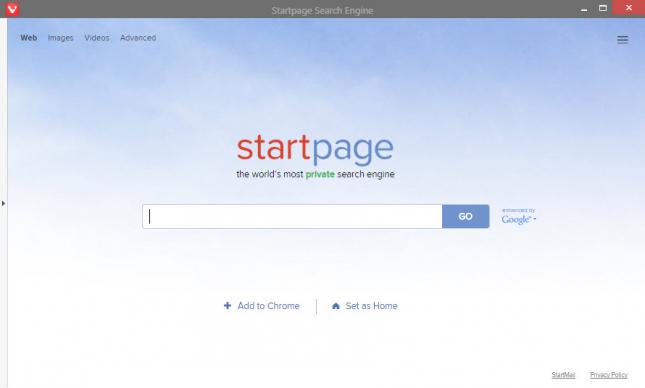
The mode has been designed specifically for users who prefer to use mouse gestures and keyboard shortcuts, but may prove useful to users who at times want to concentrate on a single website or content.
You are probably wondering how you navigate to other sites when in that mode. While you could toggle it whenever the need arises to switch to another site, it is usually easier to hit F2 to bring up the quick commands window that you can use to load a new site.
There are two core differences between fullscreen mode and the new UI-less mode of Vivaldi. The first is that the UI-less mode is independent of the size of the browser window whereas fullscreen mode will always use the full width and height of the display.
The second difference according to Vivaldi is that you can use Vivaldi's tab tiling functionality while in UI-less mode. This enables you to display multiple websites and applications next to each other in a single browser tab.
A quick test showed however that tab tiling is also available in the browser's fullscreen mode.
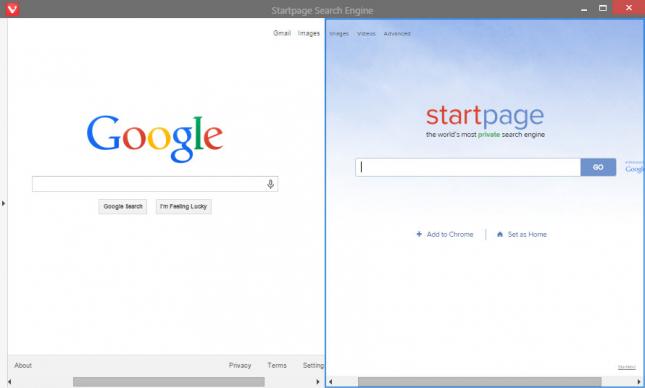
Downloads are as usual provided on the official company blog but also in form of automatic updates when the browser is already available on the computer.
Next up for Vivaldi is work on the first beta version of the web browser which the company plans to release in the near future.
This article was first seen on ComTek's "TekBits" Technology News

- Log in to post comments