How to close open tabs in Google Chrome for Android 5.0 and higher
I'm using various web browsers on my Moto G device running Android 5.0.2 including Google Chrome and Firefox. The reason I do that is that I check these browsers out regularly to check out new features and stay up to date with their development.
Lately, I have started to use Google Chrome regularly on the device and one thing that I had lots of trouble with initially was to find a way to close open tabs in the browser.
While I had no problems finding the list of tabs open in the browser on the device, I could not figure out at first how to close tabs that I did not need anymore.
In case you are wondering, you open the list of open tabs on the device with a tap on the three dots in the address bar and the selection of recent tabs in the context menu.
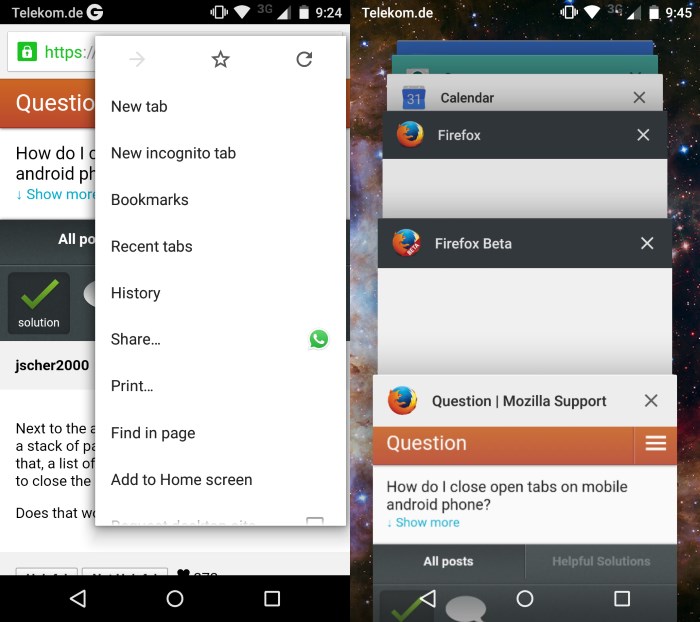
Anyway, it took me a while to figure it out and what I found out may help other Chrome users who run the browser on Android 5.0 or higher devices.
The main issue that I had was that Google used one of the three buttons at the bottom of the Android interface for the browser's tab switching functionality and not a button or link in the browser interface itself.
To switch tabs, tap on the square button in the lower right corner of the interface. This opens a visual representation of all open tabs in Chrome for Android that you can use to switch between tabs and other open applications on the device.
To close a tab or app simply swipe it to the left or right, or tap on the x-button displayed next to it to do so.
If you have used Chrome on a device running pre-Android 5.0 then you may still remember that the browser displayed a box indicating the number of open tabs in the interface at the top similar to how Firefox displays the information on Android.
Google removed the option to close all tabs in one operation in Android 5.0 as well. The "Close all tabs" option in previous versions of Android is missing in Android 5.0 and higher.