Add date and time to all titlebars in Windows
Titlebar Date-Time is a free program for the Windows operating system that adds date and time information to the active window of the operating system.
Windows users who want to have date and time information visible on the system at all times may use the Windows taskbar for that. Depending on the version of Windows, a clock and time information may be displayed on it.
While a clock is displayed at all times if the taskbar is visible, the date is only displayed if you display large icons on the taskbar.
Large icons are the default setting which you can change in the taskbar properties to small icons to reduce the height of the taskbar on the system.
One side-effect of it is that the date is removed from the system tray area and only displayed when you hover the mouse over the clock.
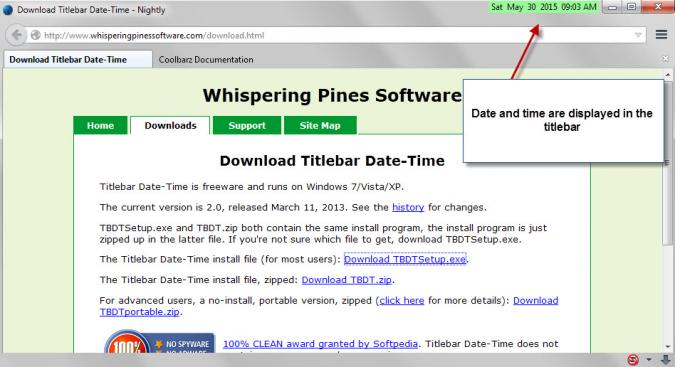
Some users prefer to hide the taskbar, either all the time or automatically when it is not used.
Titlebar Date-Time is a free program for Windows that adds date and time information to the active window. It is compatible with all recent versions of Windows and does not seem limited to certain programs either as it worked fine on all program windows I tested it on.
It displayed date and time information on the window of Firefox, Google Chrome, Windows Explorer, Malwarebytes Anti-Malware and Thunderbird to name a few of the supported programs.
The program ships with an extensive set of settings that allow you to modify its behavior.

- Add seconds to date and time information.
- Show the number of the week.
- Use numerical dates.
- Add or remove leading zeros from month, day and hour.
- Change the text color and background color.
- Change the order in which date and time are displayed.
- Select whether to abbreviate weekdays and months.
- Hide or display the year.
- Switch between 12 hour and 24 hour system, and AM/PM indicator.
A click on advanced displays additional options. You may add characters before and after values displayed by the program, modify the position of the information on the titlebar, or use a different font instead.
An option to block the display in select programs is provided as well in the advanced options. This can be useful if you notice issues, for instance when programs run in fullscreen window mode.
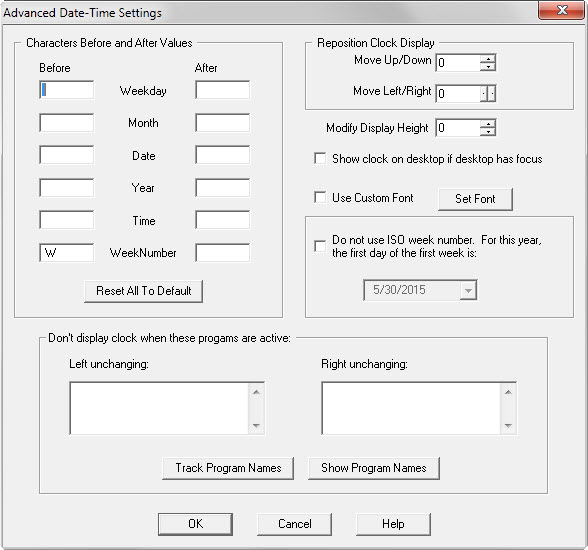
Closing Words
Titlebar Date-Time is an excellent program. Not only is it compatible with all program windows, it is also using less than 3 Megabyte of RAM when it runs.
The settings offer great customization options and a program blacklist that you put misbehaving programs on. A portable version is provided on the download page as well for users who prefer that.
This article was first seen on ComTek's "TekBits" Technology News

- Log in to post comments