Google splits Sign-in process into two pages
If you have signed in to your Google account on the Gmail website or other Google properties recently you may have noticed that the sign-in process has changed.
Google split the sign-in process so that it is a two-step process now instead of a single one.
The first page asks for your email address but not the password. You need to click on next first to load the page where you can enter your Google account password to complete it.
If you are already known on the computer, the first step is skipped and you are taken to the second step of the authentication process instead. There you find listed the email address of the account and the profile picture of the account or the default one.
Previously, both the username (usually an email address) and password were entered on the same page.
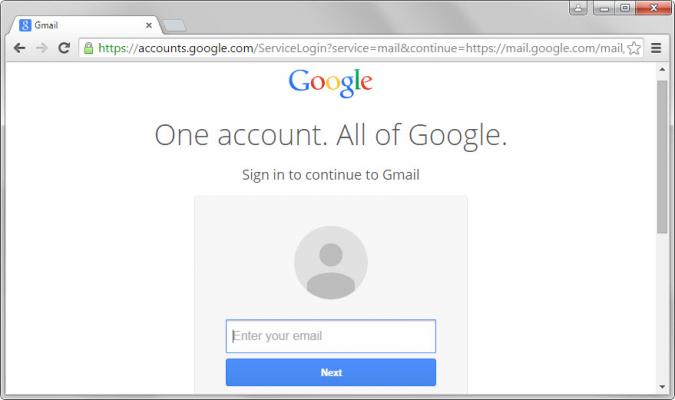
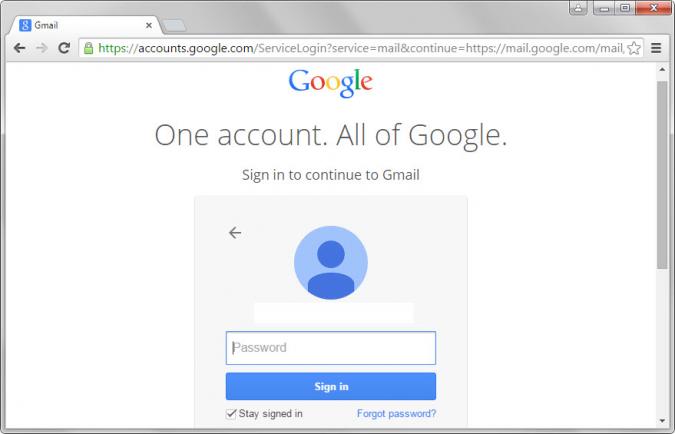
You are probably wondering why Google made the change. According to a post on the official Gmail help forum, for the following reasons:
- Reduced confusion among people who have multiple Google accounts.
- In preparation for future authentication solutions.
- To improve the experience for SAML SSO users.
While Google wants you to believe that this is not a step back but a step forward in terms of user experience, responses on the official Gmail help forum have been mostly negative.
User complaints concentrate on several different aspects. First, the sign-in process takes longer to complete as it is now separated on two pages. Even if you use a single account only, you have to go through the same process as multi-account customers.
While the process may require the same number of clicks to sign-in, it breaks the flow for users who used the keyboard (tab-key) to switch between fields to login.
Second, the new process breaks most password managers which cannot fill out form information automatically anymore or sign you in automatically. At least some password managers will update their programs or offer solutions for the new Google sign-in process.
LastPass, makers of the popular online password manager, have posted instructions already that explain how to configure the program to take the new flow into account. Basically, users need to remove the Google account from the vault first and use the password managers "Save all entered data" feature afterwards to add it again to it.
KeePass users who use the program's Auto-Type feature may use the Delay command, e.g. {Delay 1500} to take the process into account, e.g. {Username}{Enter}{Delay 1500}{Password}{Enter}. The delay pauses the process (in milliseconds) to take the page loading time into account.
The reasons that Google give are debatable at best. One does not apply yet as the future authentication solutions are not available yet that Google refers to. As far as confusion among multi-account owners is concerned, it would be interesting to see statistics about that and the same is true for SAML SSO users.
Even if you take both user groups together and assume all benefit from the change, it is likely that the merged group is not as large as all single-account owners.
Now You: What's your take on the change?
This article was first seen on ComTek's "TekBits" Technology News

- Log in to post comments