Unlimited Pinterest browsing without registration
Ken Saunders from Access Firefox just mailed me a tip on how to browse Pinterest without registration.
If you have been to the site you know that it throws a registration form at you after you browse one or two images pinned on the site.
There is no native option to skip registration and continue browsing which in my opinion is not very user friendly, especially if you want to get a better feel for the site or just browse the two or three images that you are interested in.
Anyway, Ken's method was to use the Firefox add-on Remove it Permanently to remove the offending parts on Pinterest.
While that worked somewhat for me as well, I wanted to find an easier automated solution instead.
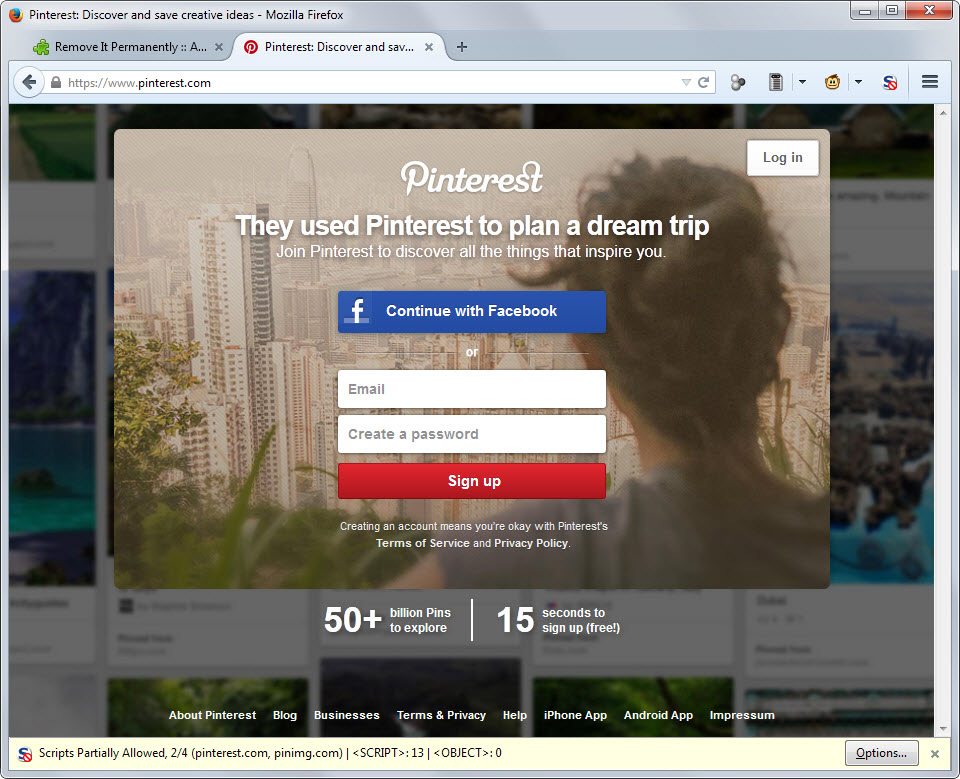
Enter Pinterest without registration, a userscript that you install in your browser of choice to skip all nagging popups and overlays on Pinterest that ask for your registration.
Note: The script worked fine in the Firefox browser. I tried it in Google Chrome as well but it would not work in the browser, not even with the installation of the Tampermonkey extension which adds more functionality to scripts in the browser. It should work fine in all Firefox-based browsers and forks including Pale Moon and SeaMonkey.
Firefox users need to install Greasemonkey or Scriptish from the official add-on store to get started. Both extensions work fine and add scripting support to Firefox so that userscripts like Pinterest without registration can be installed in the browser.
Once one of the extensions is installed, head over to the Greasy Fork website and click on the install this script button on the Pinterest without registration page there.
This displays an installation dialog highlighting on which sites the script runs. In this case, it will run on all Pinterest sites including all local subdomains that use http or https.
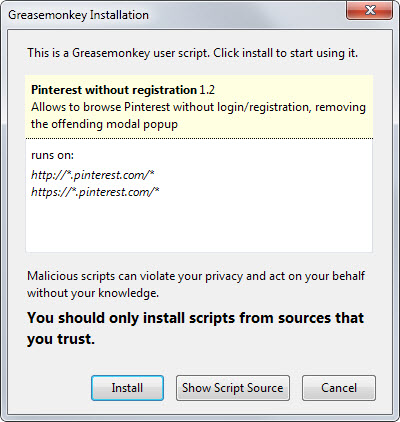
Click install and you are done. The script works automated from this moment on.
You can browse Pinterest for as long as you want without seeing the registration overlay on the screen a single time.
There is one limitation though. Your entry point to the site cannot be the homepage as a registration form is still displayed on it. Any other page, direct pin pages or user pages for example work just fine and let you browse the site unhindered.
A good entry point is the categories page for example which highlights different popular categories on Pinterest that you can browse.