Caddy is a 3MB web server for your home computer
Caddy is a powerful web server for home computers that takes less than a minute to setup and requires no deeper knowledge of webmaster or administrative services and technologies.
If you want to run a local web server you have plenty of options to do so but it is likely that none is as comfortable to set up as Caddy.
The program is offered as a 3 Megabyte portable version for Windows -- other operating systems such as Mac OS X and Linux are supported as well -- which you just need to extract and run to start the server.
The basic version of Caddy is sufficient for running static HTML websites locally which you can then access on the same computer and depending on security policies and applications also in the same computer network or Internet.
Why would you need a program like it? There are plenty of use-cases for it. Maybe you want to make files available on the Internet from a trusted location that only you can access. Think, a bookmarks file for example or a reference HTML page that you use at work.
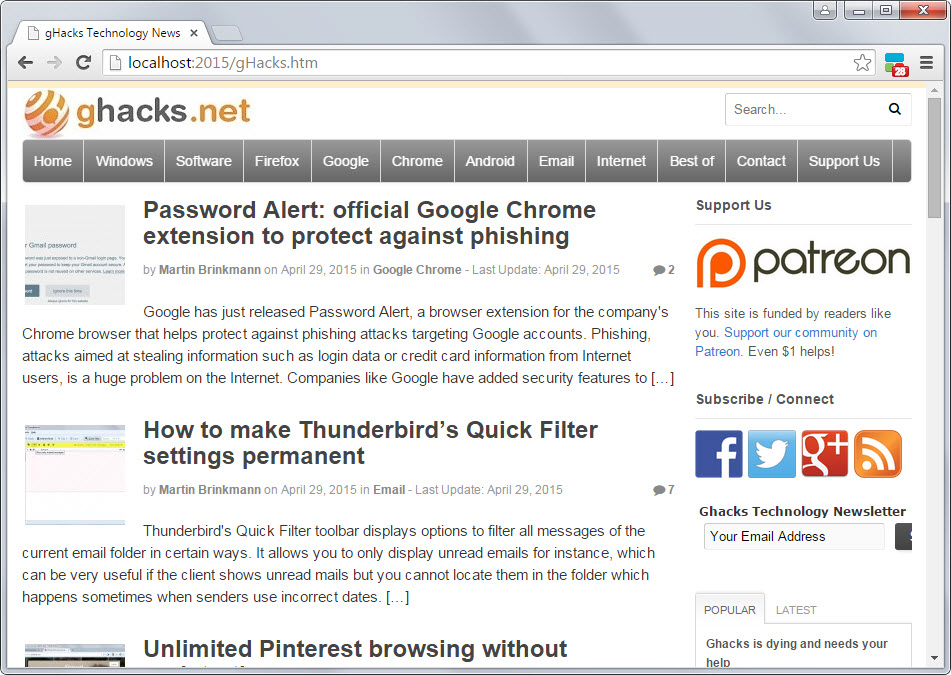
Just point your browser to localhost:2015 after installation to get started. You will get a 404 not found error since there is no index.html or index.htm file in the Caddy directory by default.
Place an index file in the directory to have it loaded automatically or other HTML files to load them manually or through the use of links.
Access to static HTML pages may be all that you require depending on your needs, but Caddy's functionality does not end there.
If you check out the features listing on the Caddy Server homepage or the user guide, you will notice that Caddy supports more than just static web pages.
For instance, you may serve multiple websites from a single Caddy installation if you want using a so-called Caddyfile which is a configuration file for the server.
There is also support for PHP but that works only in conjunction with a FastCGI server that you need to set up on your system as well.
Other features of interest include support for IPv6 environments, support for gzip compression, HTTP/2 and TLS 1.2 support, and WebSockets support.
A good starting point to find out more about several of the advanced features that Caddy supports is the user guide linked above.
It may be easier however to use a full solution like Wampserver, XAMPP or QuickPHP Web Server that ships with everything right out of the box (everything meaning PHP and MySQL among other things that you need to run advanced dynamic scripts and services such as WordPress).
For static HTML pages and sites however, it is an excellent solution that is dead easy to set up and use.
Plus, it is fully portable which means that you can carry it around wherever you go to start your own web server from any supported operating system.