Don’t Read the Comments blocks comments on all sites you visit
Comments left by visitors or the author / webmaster of a website or service can be valuable additions to a page on the website.
Here on ComTek for instance, comments add lots of value to articles. Some comments may provide additional information about a product or service, others may recommend similar products or raise questions that the author of the article answers.
On other sites, comments may not be that useful. Depending on the site, you may get lists of profanities or abuse, or simply comments that have nothing to do with the page itself.
Most Internet users who read comments before on YouTube for instance would probably agree that it is usually not worth it because of the quality of comments on that site.
While you could try and simply ignore comments on those sites, it is often not that easy as you will still come across them on those sites.
Don't Read the Comments is an add-on for the Firefox browser that handles comments on all sites you visit.
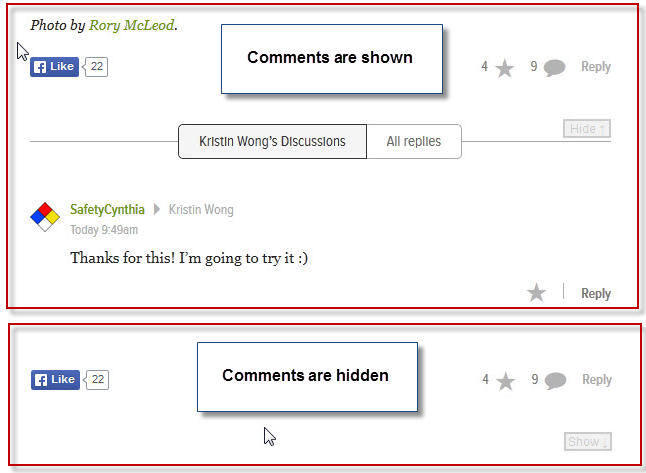
It ships with support for sites such as YouTube, Gawker media sites like Lifehacker, Discus, Livefyre or Facebook and blocks comments on supported sites automatically.
It does so by adding a layer of paint over those comments on those websites to hide them on them. It places a show button next to the comment area which displays them again if you click it.
What makes the extension particularly powerful however is that you can enable it on sites it does not offer rules for by default.
The procedure is a bit technical on the other hand as you need to supply CSS selector information in this case.
Probably the easiest way to do that is hit F12 while you are on the page with the comments and use the Inspector of the Developer Tools of the browser you are using to inspect the comment elements to find those selectors.
Once you have identified the elements, click on the extension icon in the browser's address bar and add them to the section selector or comment selector fields.
It is usually enough to find the selector of the comment section itself and add it to the section selector field to hide all comments on a page.
The options provide additional features of interest. First of all, they list all supported sites sorted by categories which means that you can manage them from there.
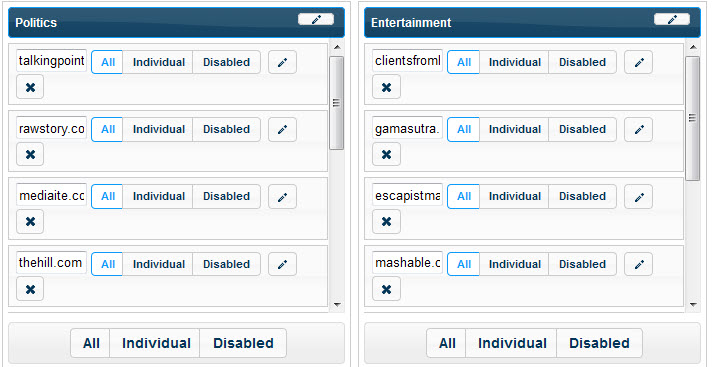
It is for instance possible to edit individual sites, move sites between categories using drag and drop, change if comments are blocked by default on those sites, or delete sites configured there.
This is not all though. The preferences page lists comment system templates and options to add new comment system to it so that you can pick those quickly to block comments on sites using it.
Last but not least, it is possible to configure a severity threshold for comments and bad word lists. Instead of hiding all comments, you could configure the program to only hide comments that contain one or multiple words or phrases you specify.
Import and export options are available for safekeeping or migration to another system running Firefox.
Verdict
Don't Read the Comments is not really a browser extension for beginners. While it covers some sites and comment systems by default, only users who know their way around CSS or dig in and learn it on the fly can use the customization options it provides.
This is probably the best comment blocker if you know CSS and don't mind going through source code to block comments from appearing on sites that you visit regularly.