Papaly, a Cloud-based Bookmarks Manager
Papaly is a new cloud-based bookmark manager that you can use directly on the web or in form of a Chrome extension.
The only online bookmarks manager that I ever used for an extended period of time was Delicious when it first launched.
I never used Google Bookmarks and the core reason for that was that Google did not really seem to care about the service at all. I find it astonishing that the company has not sacked it yet.
If you like your bookmarks online, and certain advantages such as universal availability come with that, then Papaly may be right up your alley.
As mentioned earlier, you can use the service without using the Chrome extension but that would limit it to the official website.
While you can create an account on the site right away, a test account is provided that allows you to test most of what the service has to offer without signing up right away. I wish more services would offer such an option.
When it comes to online bookmark managers, certain features should be supported by all of them.
As far as the importing of bookmarks is concerned, Papaly supports direct integration through its Chrome extension or by uploading a bookmarks HTML file. The latter option should cover most browsers. Firefox users find information on how to do that here,
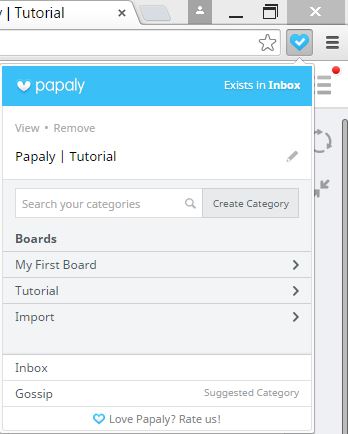
The importing is covered but what about syncing? There is only a Chrome extension currently which means that you can only sync bookmarks with the Google browser currently. When you add a bookmark in Chrome, it gets picked up automatically by Papaly. In addition, when you install the Chrome extension (not the app which is available as well), the startpage of the browser is changed to the bookmark manager automatically. Chrome objects to that so that you get an option to restore the old startpage if you prefer that.
The Chrome extension adds an icon to Chrome's main toolbar that displays all boards on activation to add newly created bookmarks to one of them. There does not seem to be an option to display all bookmarks directly though.
Bookmarks are displayed on pages that the service calls boards. Each board consists of one or multiple groups of bookmarks that you can select freely. Bookmarks are displayed with the site's favicon and a name that you can modify if you want.
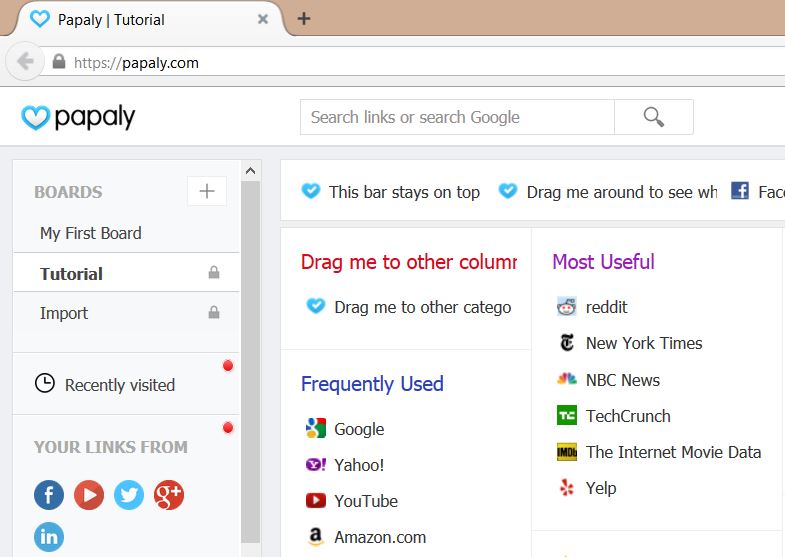
A search and a permanent bar are displayed at the top of the website. The search lets you find bookmarks stored on the site while the bar displays site links that you want visible at all time.
Only a handful of display options are provided. It is possible to change the number of columns and the sorting order of categories and bookmarks.
Other options of interest are a duplicate remover, and options to enable the sharing of bookmark boards by disabling the secret flag of them.
Verdict
You can use Papaly without the Chrome extension, for instance by making it the startpage of your Internet browser. There is no syncing though if you don't use the extension and there does not seem to be an export option for manual syncing as well. That's also an issue if you want to leave the service again, as you cannot take your bookmarks with you due to the missing export option. Syncing is in one direction only, from browser to service.
It feels strange that the Chrome extension does not display the bookmarks as well. As it stands, you need to click through to the Papaly page to open bookmarks which is not very comfortable.