Ugly Email highlights trackers on Gmail but do you really need it?
Many companies track emails, usually by adding small pixels or images to those emails which inform them when emails has been opened by recipients.
This is done for a number of reasons from tracking responses to getting detailed information about clients (IP, location..).
Ugly Email is a new extension for Chrome, a Firefox add-on is in the making according to the project homepage, that highlights emails that use tracking when you open your Gmail inbox.
Support is limited currently to several high-profile mailing list companies including MailChimp, Streak and Yesware.
When you open the Gmail website after installation all emails with supported tracking codes are highlighted with an eye-icon in the interface.
![]()
While that may be an eye-opener depending on the emails you receive, it is not a universal solution which is without doubt the biggest issue I have with the service.
The author of the extension promised to add more supported services in the future which will certainly help catch the most popular mail list services and email tracking services but there is an even simpler solution available for all Gmail users that does not require an extension to work and will block all trackers on the site.
If you turn off images in emails tracking pixels won't work. It is as simple as that. Load the Gmail settings and make sure "ask before displaying external images" is enabled on the site. This displays information on top of emails that (external) images are not displayed.
This may be inconvenient at times but it takes only a click to enable images for individual emails or permanently for select senders.
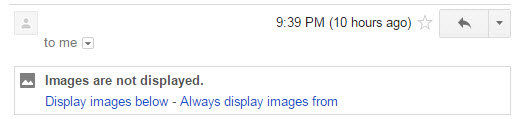
Gmail on top of this protects users from these types of tracking images according to Google by processing images internally before making them available.
It is interesting to note that senders may still be able to track emails by using unique image links as they can monitor access to those images on their side.
Google blocks only emails from some senders automatically on the site and only if it considers a message or sender suspicious. For others, images are displayed automatically even if you have selected to be asked before images are shown.
If you are using a client that supports the display of plain text emails for all mails received, you can enable that and get better protection from trackers.
In Thunderbird for example, you would select View > Message Body As > Plain Text to do so.
Ugly Email can be an eye opener, especially if you have never looked into the tracking matter before. It is not a catch-all solution on the other hand and if you are concerned about trackers, you may want to consider moving to another client that gives you full control over that.