Don’t expect too much from Windows 10 Build 10041
If you are running a preview of Windows 10 on a computer system or virtual machine, you may have already noticed that Microsoft pushed out update 10041 of the operating system to all preview systems.
The new build is the first after the company made the promise in January to release builds faster from then on out.
With the release date set to Summer, there is not much time left to deliver lots of new builds to testers even though several core features of the upcoming operating system are yet to be included in it (Microsoft Spartan, the new browser for instance is not included in this build).
If you check Microsoft's official blog post about the update, you get a solid overview of what is new in that build.
The majority of changes in the build are cosmetic in nature. Sure, Cortana is now available in additional languages, Internet Explorer has received an update and the network fly-out is finally usable, but if you expected Microsoft to push out something major with the update, you will be largely disappointed.
It still makes sense to upgrade the system to this build thanks to all the minor improvements and modifications that went into it.
The installation experience has improved. Microsoft highlights the overall percentage as well as the percentage of each installation step now so that the progress is clearer now. It still took quite a while to set everything up, much longer than it took to download the latest preview release using Windows Update.
Speaking of that, there is no ISO available at the time of writing. It is not clear if an ISO will be provided at a later point in time. If that is the case, it will be available on this page.
Good news is, you keep all installed programs, apps and settings after the upgrade.
Important change
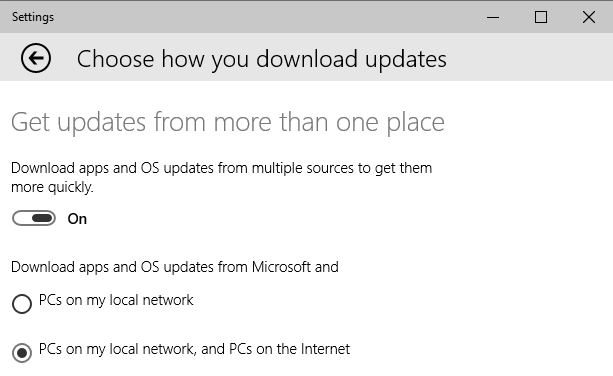
One important change is that you can now select how to receive updates and apps. More precisely, if you get updates only from Microsoft or also from other PCs. That feature is turned on by default.
You can modify it out in the following way:
- Click Start then Settings.
- Select Update & Recovery.
- Click on the advanced options link on the page.
- Select "choose how you download updates on the next page".
- There you can turn the feature off or switch from downloading updates from the local network and Internet PCs to local network only.
If you download updates and applications fast already, it does not make much sense to keep the feature enabled. Since Microsoft has not revealed much about how this is handled in the background in regards to privacy and security, you may want to disable the feature for now until the company reveals more about it.
Internet Explorer
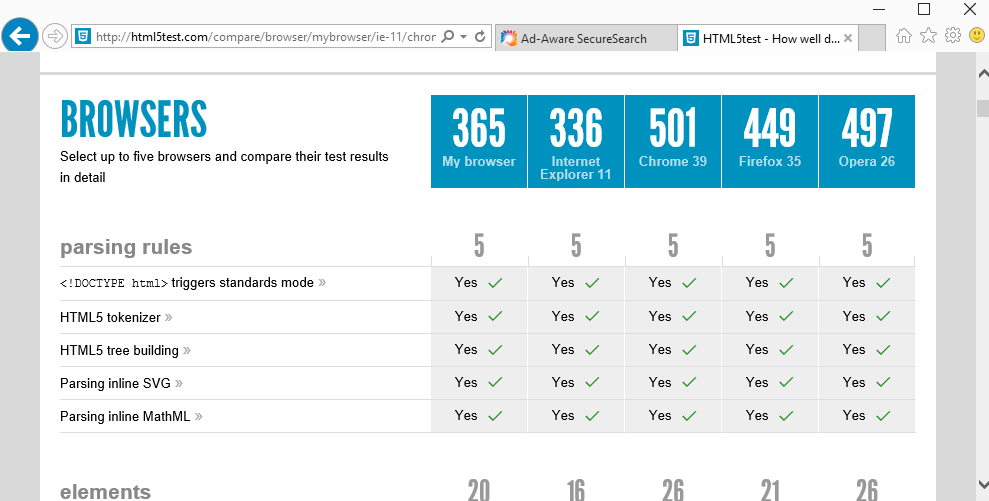
Even though Spartan is not included in this build, Internet Explorer has been updated in it improving the browser's HTML5 support, ECMAScript 6 compatibility and more.
A quick test on HTML5 Tests resulted in 365 points currently which is 29 points more than Internet Explorer 11 gets in the test. That's still more than 100 points less than Firefox, Chrome and Opera get in the test.
Know issues
Several core apps won't work in the latest build because of licensing issues according to Microsoft. This is the case for the Mail, Calendar and People app it seems. A workaround fix is to open powershell as an administrator and run the command Get-appxprovisionedpackage –online | where-object {$_.packagename –like “*windowscommunicationsapps*”} | remove-appxprovisionedpackage –online. Once run, you need to re-install the apps from the Store.
The announcement blog post list a dozen known issues including accessibility issues, frequent prompts to install updates even though no updates need a restart or an issue where the login boxes don't accept input when logging in.
Now You: Have you played around with the new build already? What is your impression of it?