AllDup is a powerful duplicate file finder for Windows
Depending on how you use your computer and download and transfer files, you may end up with a large collection of files on it.
If you prefer to download in bulk for instance, then you may end up with duplicate files. The same is true if you have a large collection of files, for instance music or pictures, then it may be difficult to keep an overview of what you have and what you still want which may result in duplicate downloads as well.
Going through a collection of thousands of pictures or music files manually is not really an option as it would take a long time to do so.
That's where programs like AllDup come into play. It is a portable program for Windows that scans alle files in directories that you specify for duplicate contents.
The usefulness of a duplicate file finder lives and falls with the search criteria that it offers. A program that can only search for duplicates based on file names for instance will skip duplicates that have different names.
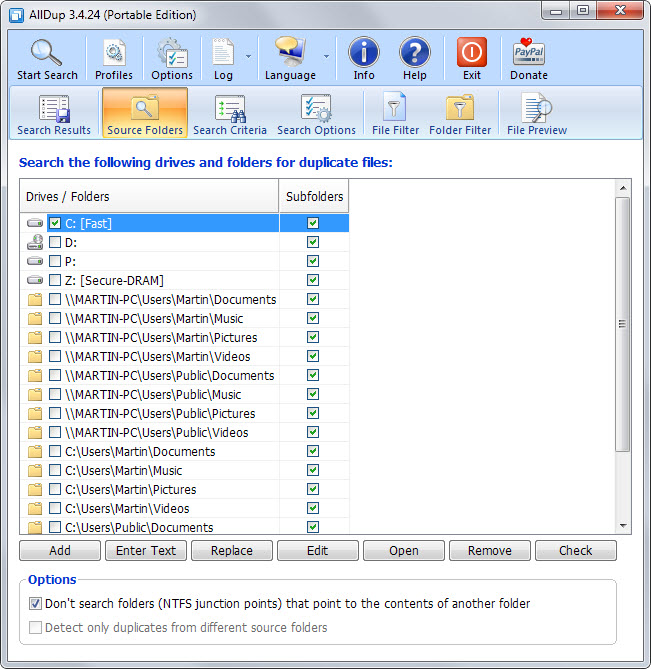
AllDup ships with eight different search options that you can combine. It is possible to search by name and extension, but also by size, content (byte to byte), attributes, file modification and creation date, or hard link.
If you select file contents, you get additional customization options that allow you to ignore id3 and exif data.
Once you have made your selection there, you select one or multiple folders that you want scanned by the program. It is possible to go all in and select all root folders of all drives and partitions connected to the system but that is usually not a good idea.
First, it takes way to long to scan all those files for duplicate and second, you will get hits in Windows folders which are better left alone. The program scans all subfolders automatically.
Before you hit start, you may want to go through the search options, file and folder filter menus as they hold interesting options as well.
Search Options for instance allows you to enable the scanning the contents of zip and rar files, and to exclude files that are larger or smaller than a defined size.
File and folder filters on the other hand allow you to exclude files and folders from the scan, or turn things around and only include select files or folders in the scan.
The program scans only the following file types by default: bmp, gif, jpeg, jpg, mp3 and png. While that speeds up the scan, it ignores other file types you may be interested in such as flac, doc or avi.
The results window looks like an icon editor on first glance as it displays several icon toolbars at the top.
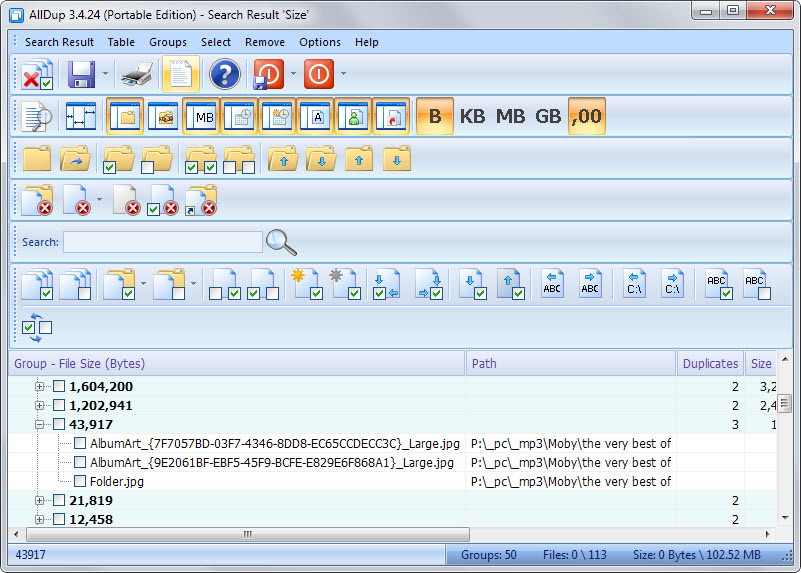
Move the mouse cursor over an icon to get a tooltip which hints at what it does. Probably the most useful ones are the file selectors in the last toolbar as it enables you to automatically select files. A click may select all files but the first one for instance or all files but the one with the shortest name.
Other filters of interest allow you to remove files of select folders from the listing or expand all groups automatically.
Once you have select one or multiple files you right-click on the selection to display a context menu with options to delete the selection.
The context menu displays other options, for instance to add a file to the ignore list, to open it on the local system or to select all files of the same path as well.
Search results can be saved and exported to a txt or csv file. If you save search results you can load the results at a later point in time.
It will take some time before you get used to all the features that the program offers. While it is possible to ignore most of them and get great results, it is necessary to go through some of the menus such as file filters before you run scans as you may end up with no or only partial results otherwise.
Two areas could use improvement: first, the preview option is handy as it shows a preview of the file directly in the interface when enabled. While that is the case, only one preview is shown at a time. It would be useful if you could display two images side by side to determine if they are indeed identical or which has the better quality.
Second, an option to match partial file names as well.
With all that said, AllDup is an excellent powerful duplicate file finder for Windows.