Program launcher SyMenu integrates Nirsoft, Sysinternals and other programs
Program launchers come in two shapes: those that integrate what is already available on the system, think Launchy for example, and those that bring with them programs that you can use directly.
SyMenu falls in the second group of program launchers as it offers to launch local programs but also integrates lists of programs that you can download and use from then on.
The program itself displays a small widget on the screen that you can move around freely. A click on it displays options to run programs from it and to load tools it makes available.
It is possible to hide that widget if you don't require it as you can also use the shortcut Ctrl-F1 to open it at any time or use the system tray icon to launch programs.
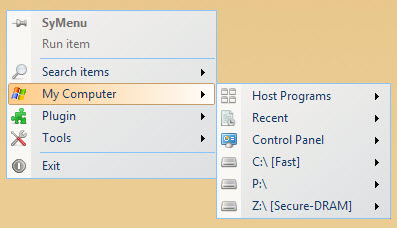
It is advised to open the configuration on first start as you can use it to customize the program's functionality and add programs to it that you want to start faster.
Note: SyMenu requires the Microsoft .Net Framework 2.0.
This is done with a click on the SyMenu icon and the selection of Tools > Configuration. There you can add items directly to the start menu or select Item Manager > Get New Apps SPS to display the list of programs that you can download and integrate this way.
SyMenu supports a variety of items, not only program links but also document and web links, Windows commands and links to folders.
Those can all be opened once added to the app. One interesting feature is the option to set items to auto-start when you run the program.
The new apps manager sorts applications in three different tabs:
- SyMenu Suite - Lists popular portable applications such as CCleaner, Bandizip, Defraggler, DosBox, IrfanView or TeamViewer.
- Nirsoft Suite - Lists the majority of Nirsoft applications.
- Sysinternals Suite -Does the same for Sysinternals programs.
Each program is listed with its name category, release date and size. A click on a program displays additional information including a description and dependencies.
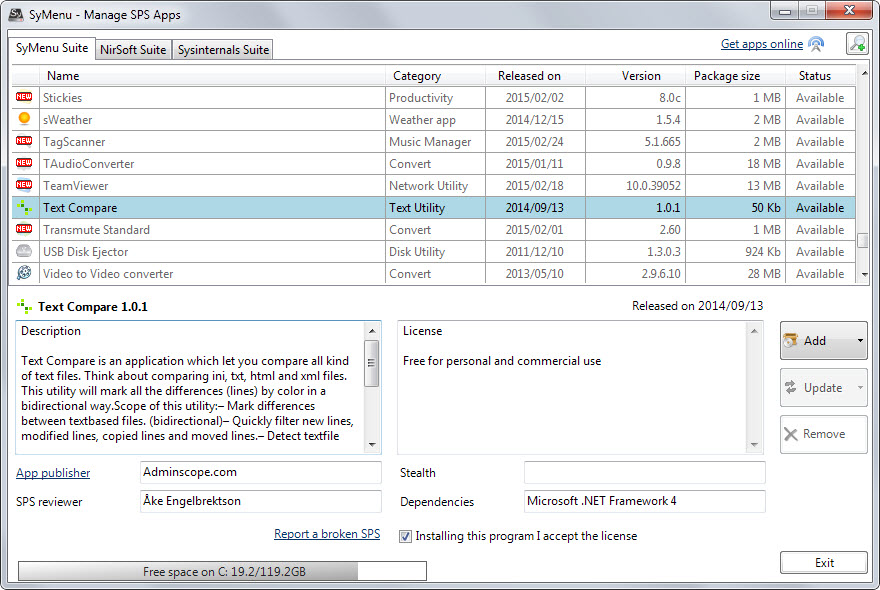
Add allows to to download it from the Internet or from a local location. The program handles downloads and unpacks the application automatically if you select Internet as the source.
The selected program is added automatically to the start menu so that you don't have to do this manually.
One thing that is missing right now is an option to add multiple programs in one operation. Each program needs to be selected individually at the moment. It may be faster to download all Nirsoft or Sysinternals programs directly and use the batch importer that SyMenu ships with to add them all this way.
It is possible to download program collections right from the Symenu website. Currently, only the popular programs collection and the Nirsoft collection of tools is provided this way.
Closing Words
The inclusion of Nirsoft, Sysinternals and the popular programs collection makes SyMenu a handy program launcher for Windows. While it could use better integration of that, for instance by allowing you to download multiple programs in one go, it is a handy program regardless of that.