Baidu releases first public beta of Cleaner program for Windows
Remember Baidu Faster, the free PC maintenance program that Baidu released some time ago? It seems that the program may receive a name change in the near future as Baidu just published the first beta of Baidu Cleaner.
While it is not clear if Cleaner will indeed replace Faster, it is obvious that both programs share features.
Cleaner for now concentrates on removing junk and temporary files and data from the system. This works similar to other cleaning applications for Windows.
A click on the clean button starts the system scan and displays results after a short period of time in the program interface.
Results are divided into junk, privacy, plugin and memory groups each listing the items that Baidu Cleaner suggests to remove from it with Junk and Memory listing the storage space that you can free up in the process as well.
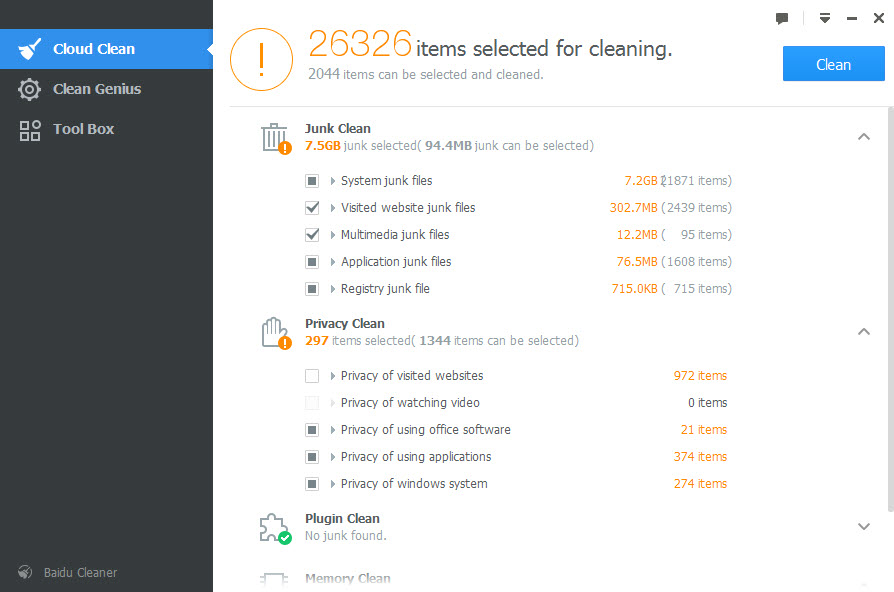
As you see on the screenshot above, some groups are divided into subgroups automatically. The junk clean group for instance divides the items that it found during the scan into system, visited websites, multimedia, application and Registry junk files.
A click on the arrow icon displays additional groups but no option to display file names and locations. That part is unfortunate as you have no control over what is being removed from your system.
While you may not have problems deleting the thumbnail cache for example you may want more control over windows hotfix files or Registry keys that the application suggests to remove.
According to a forum post on the Baidu website, the program supports "5000 of the world's most popular programs" and "more than 10,000 cleaning points" on the computer.
It did recognize many installed programs on a test system but it is difficult to verify the claim.
It is possible to check or uncheck any group or individual item before running the clean operation.
Since it may remove patch files and backup files, it is highly recommended to backup the system first before you run the operation.
Clean Genius, the second menu item of Baidu Cleaner is just a scheduler. A total of six reminders are available which are all enabled by default. The program informs you in regular intervals about jumk file cleaning, bundled software (when software gets installed without your approval) and new startup items.
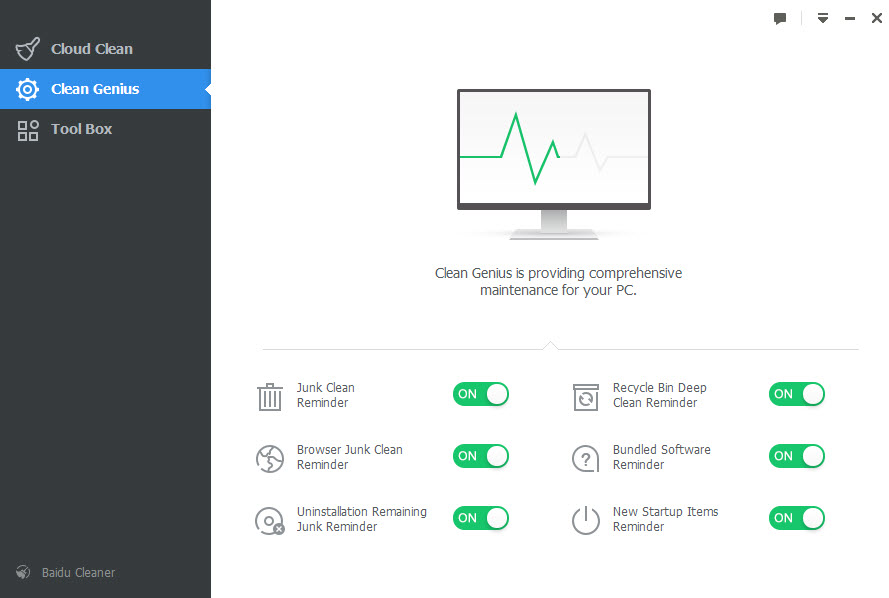
Especially the bundled software reminder could be useful on may systems but that depends largely on well he notices these installations.
The Toolbox finally introduces three additional tools and promises to publish two more tools soon. This toolbox is actually very similar to Baidu Faster's toolbox but with less tools rights now.
Software Cleaner is a program uninstaller that combines regular removals of programs with a cleanup scan afterwards that attempts to pick up leftover files and Registry keys. It is interesting to note that all found files and keys are listed by the tool so that you can verify each item individually.
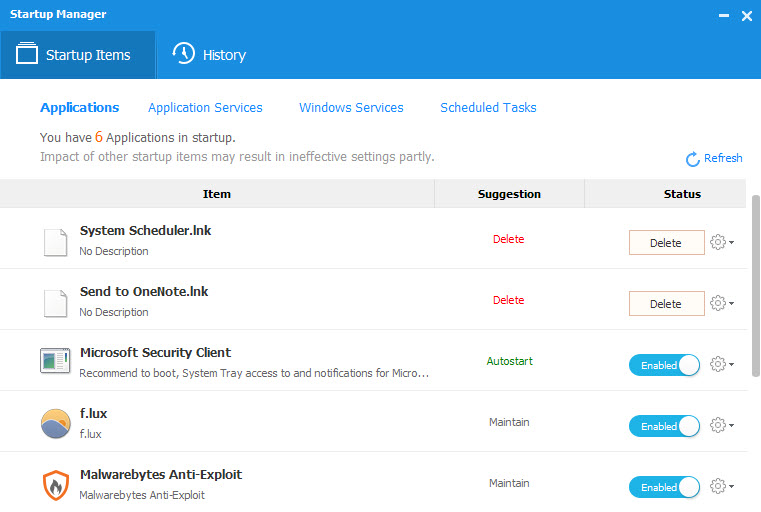
Startup Manager lists startup items, services and Scheduled Tasks. Each item is displayed with its current status and a suggestion on how to deal with it. Suggestions are displayed for all items and while many make sense, some require a deeper understanding of the service or application. Windows Search is listed as optional for instance and while that is technically correct, it should not be removed on systems where it is being used on.
Large File Cleaner finally searches for large files on the selected partitions and drives. It provides options to filter by file type, for instance video or office, and to only display files that fall into a certain size group, for instance those that are over 2 Gigabyte in size.
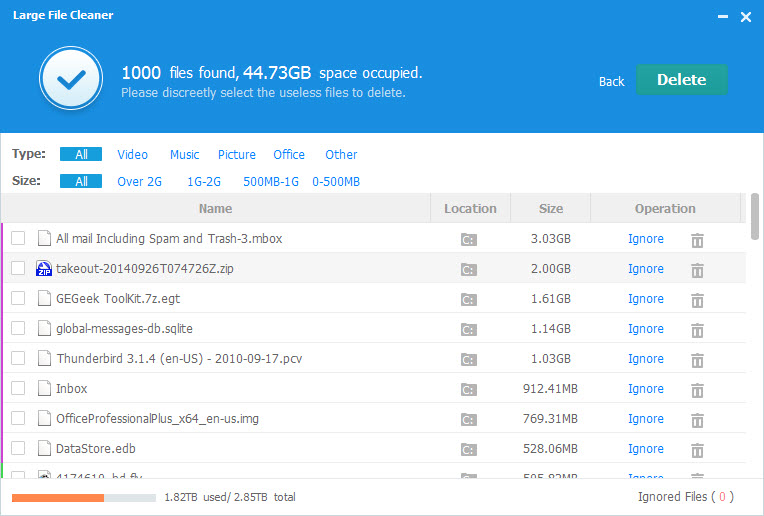
A click on a file opens the folder it is listed in.
Closing Words
Baidu Cleaner is a promising program. While there is room for improvement, making available a list of all files the program suggests to clean comes to mind, it includes several great tools that are useful when it comes to deleting temporary files, freeing up space, removing programs or managing startup items.