Dropbox for Gmail extension published
The file hosting and synchronization company Dropbox just published Dropbox for Gmail, a browser extension for Google Chrome.
The idea behind the extension is to improve the integration of Dropbox as a service when the Gmail web interface is used.
The extension adds a new icon to Gmail's compose window after installation that you can use to integrate files hosted on Dropbox in the email.
First time you click on the button you may be asked to sign in to the account to link it to Gmail. Depending on how you have secured the account, you may also need to enter a verification code to complete the process.
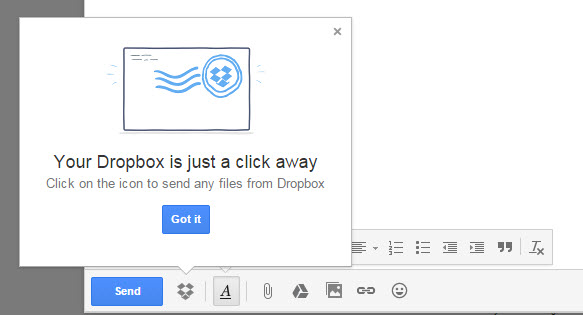
Once that is out of the way, clicking on the Dropbox icon opens a file browser that you can use to select files hosted on the service to add links pointing to them in the email you are composing.
In addition to that, it is also possible to upload files to Dropbox which can be useful if the files you want to sent in the email are not hosted by the service already.
The interface displays a search on top to find files quickly, and links to recent files and photos on the left which serve the same purpose.
Integration of files hosted on Dropbox is just one feature that the extension adds to Gmail. The extension adds rich previews to Dropbox links allowing you to check them out before you click on them.
Last but not least, you can also save regular file attachments sent to your email address to Dropbox without downloading the attachments first to your local device.
Links that you create using the extension are public. While they are set to noindex, it is theoretically possible that they may be accessed by others (for instance when shared by the user who received the email containing the links).
Dropbox for Gmail works in many regards to Google's Drive integration on Gmail. You can attach files from Google Drive to emails either as links or direct attachments for example.
The extension may be useful to Dropbox users who run a Chromium-based web browser and use the Gmail web interface.
A couple of features are not available right now. It is for instance not possible to share folders, and drag & drop integration is also not available.
It is unfortunate that the company is not making available a comparable extension for the Firefox web browser.