Microsoft Outlook Preview for Android and iOS is now available
Microsoft released its Outlook Preview application for Android devices to the Google Play Store. It is not the first Outlook app by Microsoft for Android, there is OWA for Android for instance which is also available as a pre-release) but it is the first that brings core desktop Outlook functionality to Android.
For starters, it supports a wide range of email services and technologies out of the box including Microsoft Exchange, Gmail, Yahoo Mail, the company's own Outlook web mail service, iCloud and standard IMAP accounts.
The app informs you about its functionality on start and opens the add an account page afterwards that you use to add at least one mail service.
Depending on the service, it may be as easy as entering your username and password for it. If you select IMAP on the other hand, you need to have server and port information at hand as you need to enter those during setup.
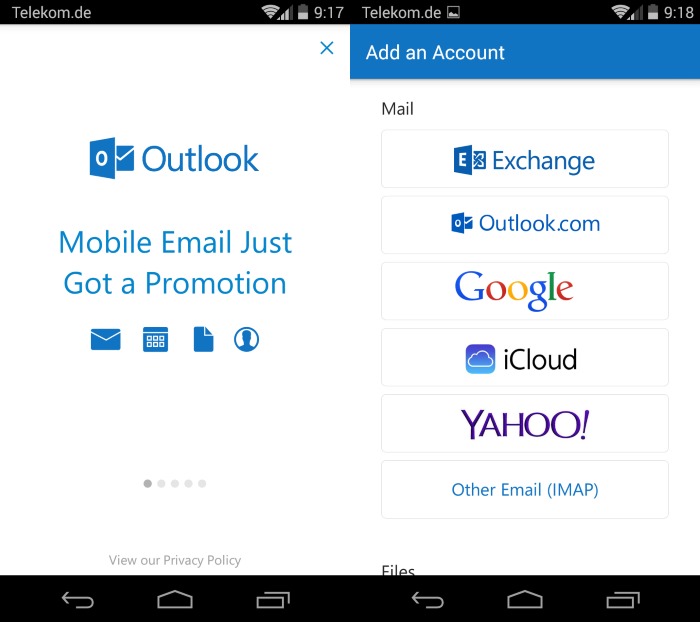
Microsoft Outlook Preview loads the unified inbox on start which highlights messages from all accounts. You can use the menu on the left to load mails from a specific account only if you prefer it that way though.
The inbox divides mails into focused and other, and there is a quick filter option to display only unread, flagged or mails with attachments. Microsoft displays important messages in the focused ta and all other messages in the other tab. This means that you will have to switch between the two tabs to display all messages unless you turn off the focused inbox in the options.
You can swipe mails to the left to archive them or to the right to schedule them which moves them out of the inbox for a certain amount of time or delete them outright.
According to Microsoft, Outlook for Android learns while you are using the program. If you move emails in or out of the focused inbox, it will use those information to improve the handling of future emails in this regard.
Besides support for email, you get access to a full blown calendar as well.
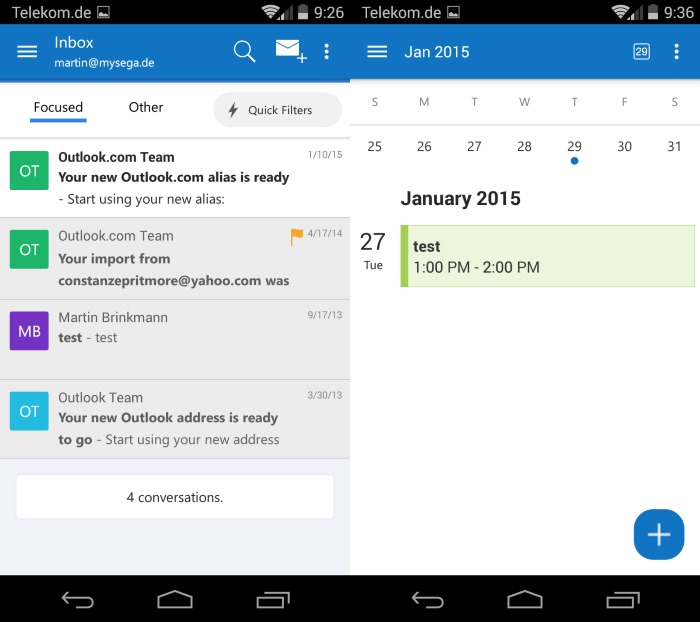
The calendar picks up information from (some of the) accounts that you add to the application. It picked up Microsoft Account calendar information for instance when I added my Microsoft account to it.
The calendar is not only available as a standalone feature of the app. Microsoft has integrated it with email as well so that you can interact with the calendar directly.
It is for instance possible to respond to meeting requests quickly or send availability information to others using it.
File attachments are highlighted by the app under files specifically. Here you find them sorted by account. Outlook supports direct attachments but also cloud hosting file links. The service supports a variety of providers including OneDrive, Dropbox, Box, iCloud or Google Drive that you can use to add or save files.
Last but not least there is also the people module which highlights contacts of all accounts.
Closing Words
Microsoft Outlook Preview is an excellent mail application for mobile devices. You can add any mail service supporting IMAP to it and what sets it apart from many other Microsoft products is that it supports services outside the Microsoft ecosystem.
If you don't want to use OneDrive for example you can add another of the supported cloud hosting providers and the same is true for email as you don't need to add an Exchange or Outlook account to use it.