Move files from different folders into one with Folder Merge for Windows
Folder Merger is a free portable application for the Windows operating system that you can use to merge files that reside in different folders into a single destination folder
Merging simple folders on Windows is not that much of a problem. Simply select all files of one folder and copy the contents to the other folder. Finish up by deleting the first folder.
It gets complicated and time consuming if you need to merge many folders into one, or want to move files from subfolders into the root folder.
While you can still do that manually, you will spend a considerable amount of time on it.
Folder Merger is a free portable program that assists you in that. First thing that you do after it has loaded is to add one or multiple root folders to the root folder list.
Note: Virustotal reports 3 hits. Those are -- very likely -- false positives.
Subfolders get added automatically during the process and you can add as many unrelated folders as you like as well. You can select all or some of the folders and click on the add selected folders button to add them to the queue.
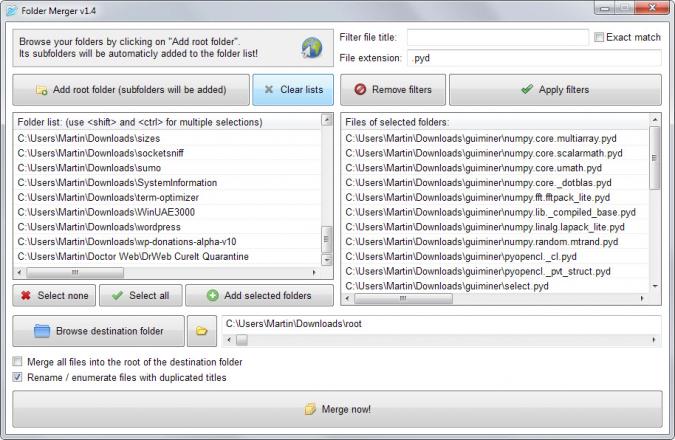
Once that is done, you need to select the destination folder all selected files and subfolders will be moved to.
That's all there is to the process and when you hit the merge now button the program will run the copy operation on its own using a command line window that is displayed only during the operation.
Note that subfolders are the only ones copied to the destination folder while source root folders are not. The files in those root folders are all copied to the root of the destination folder.
You can customize the process before you do so. One option that you have is to filter by file name or extension.
If you only want to move executable files for example, you could do so by adding .exe to the file extension field and clicking on apply filters.
This displays all excutable files in all selected folders. If you hit merge now, only those exe files are moved to the destination folder.
This on its own can be pretty useful to sort certain file extensions or files based on their name into folders.
Note that the merging won't affect the source files in any way. There is no option to automatically delete the source files either which means that you need to do so manually after the operation completes.
Two additional options are provided. The first, to rename duplicate files, is selected by default. If you don't select it, files may be overwritten during the operation.
The second option allows you to merge all files into the root folder of the destination folder regardless of their original folder location.
Closing Words
Folder Merger is a useful application for Windows. It can be used to merge as many folders as you like, or to move specific files stored in different folders based on names or extensions to a single root folder.
This article was first seen on ComTek's "TekBits" Technology News

- Log in to post comments