How to find apps in Windows Store that don’t show in the results
Windows Store is the place to find, download and install applications for the Windows operating system.
It shipped initially with Windows 8 and will also be available in the upcoming operating system Windows 10.
As you may know, I run a weekly series over at Betanews in which I review new apps and games released for the Windows operating system.
I use the search in Windows Store quite often to find games and apps that I want to take a closer look at, and that works fine most of the time.
Sometimes however search won't return results even though I know that a game or app with that name exists.
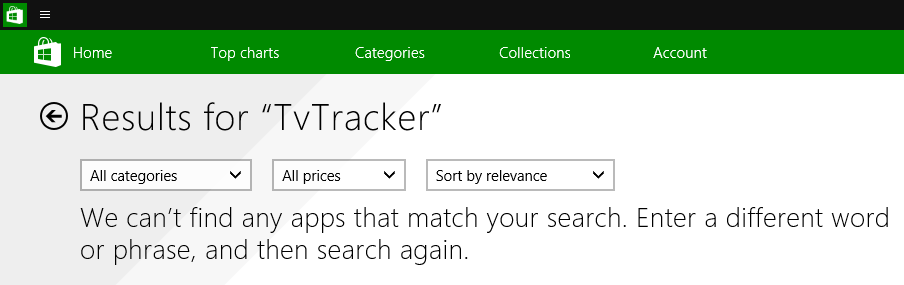
One example that I ran into today. When I search for TvTracker in the store, no results are found. But the app exists which you can verify on the Windows apps website.
Since there is no option to click on a link on that website to install the app on Windows right away, you can only use Windows Store to find that app.
But how do you find an app that is not found by search when you search for its exact name?
I don't know really why search won't find apps or games sometimes. Windows Store is not offering the best search experience anyway since results are often filled with items that are barely related to what you have been searching for.
Back to the initial issue. There is only one option as far as I know to reveal apps in store that are not listed when you search for the exact name, and that is to search for the exact company name.
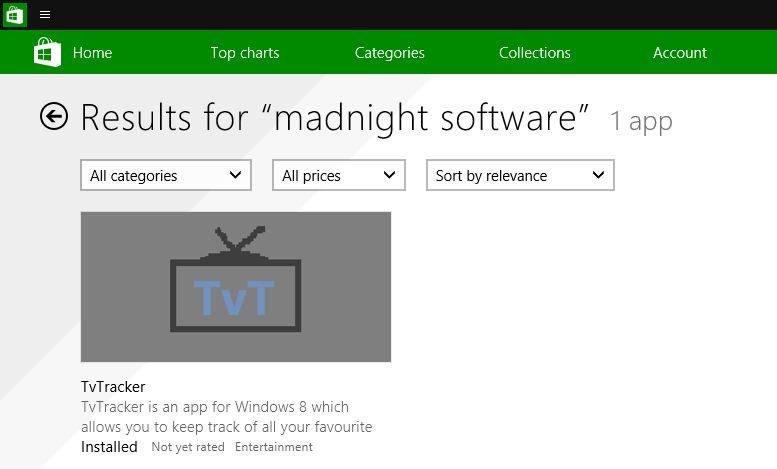
It sounds strange but when you search for a company name, all apps by that company are listed. This returns all apps by that company including the one that you cannot find when you search for the apps' name. So, if you search for Madnight Software on Windows Store, TvTracker is displayed as a result.
Other workarounds may work at times. In the case of TvTracker for example, searching for Tv Tracker will reveal the app and several others. While this may work at times, there is no guarantee that it will always work.
Microsoft needs to improve search in Windows Store to resolve the issue. It can be a frustrating experience to search for something that you know exists but don't get any result in the store.