DiskBoss Free, a hard drive management tool
DiskBoss refers to a line of hard drive management tools. This review looks at the freeware version of DiskBoss which is limited in comparison to the paid versions. More about that later.
After you have installed DiskBoss on your Windows machine and started it up, you get a list of all drives connected to the system.
Each drive is displayed with its letter and name, type, file system, total, used and free space, its status, and a quick tools link
A double-click on a device displays the files and folders in an internal file browser which displays the full path and each folder separately so that you can switch easily.
There is a search available as well but only after you click on the search icon in the main toolbar. It enables you to search for files on the system and supports a wide variety of search options. This does include basic searches for names or file extensions but also searches for EXIF tags, file creation dates and the like.
Multiple search parameters can be combined so that you can search for all mp3 files on the system that have found their way on it in the last year.
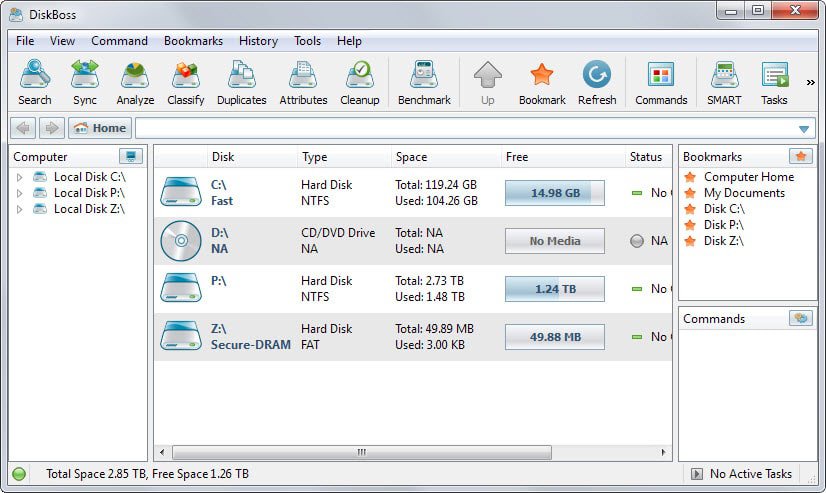
Search and file browsing are only two of the tools DiskBoss ships with. The Analyze tool for example scans all files on the system and displays information about them, folders, file types and the space they occupy in the interface.
This is again linked to the file browser so that you can dive right in and check out which files uses the most space on a drive for example. Additional tools to delete, copy or move files are provided, and you find a top 100 listing and charts there as well.
The program's Classify module looks similar to the analyze tool on first glance but it displays size information in a different way. Instead of sorting information by folders, it sorts them by type.
Types include "movies, clips and video files", "Internet files" or "archive, backup and disk image files" for example.

The following tools are available in addition to the ones mentioned already:
- Cleanup is a tool to find and delete temporary files. It is basic in comparison to tools such as CCleaner.
- Benchmark runs speed tests on the selected drive.
- Attributes enables you to change file attributes on one or multiple files.
- Duplicates searches for duplicate files.
- Sync can be used to synchronize the data in two folders using various synchronization methods.
- SMART displays SMART information.
The free version of DiskBoss has one severe limitation though: it has a hard file limit. I could not find information about it on the DiskBoss website but third-party sites who reviewed it mention a 250,000 or 500,000 limit.
This means that you may not be able to use the program to its fullest extent on larger hard drives as it will stop operations once it hits the limit.
Closing Words
DiskBoss is a professional program. You will notice this especially when you browse the options and parameters that it makes available. It is for instance possible to limit the speed in which disks are read, configure exclusions or create lists of actions that you want run one after the other.
With that said, some features, the temporary file cleaner comes to mind, are not up to par anymore and need some work done.