Google releases Bookmark Manager extension for Chrome
The native bookmark manager of the Chrome browser is as basic as it gets. All it enables you to do is to search bookmarks, move them to and from folders, and to delete or edit them.
When you compare that to the Firefox bookmarks manager for example, you will notice that it is far superior. From options to sort bookmarks in multiple ways over extensive editing option to the display of additional information about each bookmark in the interface.
Google has released a new Bookmark Manager extension for Chrome and Chromium-based browsers that aims to improve the native bookmark manager.
It replaces the bookmarks manager which you notice when you open the bookmarks in the browser. Instead of displaying folders and links only, colorful tiles and other information are displayed by it by default now.
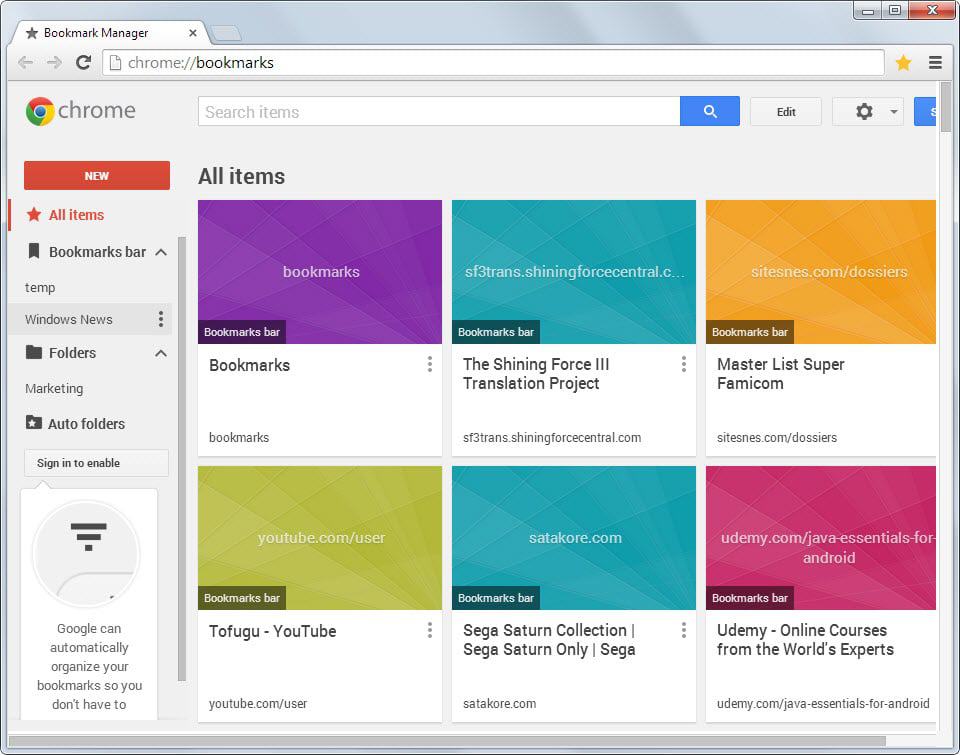
You find search, edit and import/export options at the top now which is an improvement to the native implementation. The search has been improved by Google as it will include information found on the page itself in the search and not only the bookmark title, snippet and url.
The left displays all folders just like before but with options to display subfolders right away or hide them instead.
The location of each bookmark is highlighted by the tile, and drag & drop operations are supported to move bookmarks around. Tiles seem to be placeholder icons. New bookmarks show a thumbnail image of the site in question instead.
The extension adds a star icon to the toolbar that you can click on to bookmark the current page. This did not work on my system and I'm not sure if the issue is caused by a bug or because I'm not signed in to a Google account. It is interesting to note that tapping on Ctrl-D did work and allowed me to bookmark pages.
Doing so displayed an option to select an image from that page, add a custom note and select the folder for the bookmark.
Signed in users can get their bookmarks organized automatically by Google similar to how Google sorts emails in its new Inbox application automatically for users. This seems to be optional though.
Closing Words
The new Bookmark Manager by Google improves the bookmarking capabilities of the Chrome browser. Options to select an image from the page and add notes to bookmarks right away are nice to have and the ability to find bookmarks based on page content is great as well.
It is unclear why it has not been integrated directly as the new bookmark manager. Maybe it is a test to see how it is perceived by Chrome users before a decision on that is being made.
