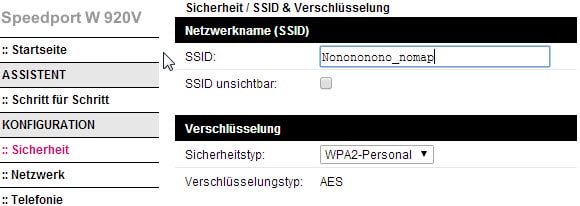Add _nomap to your router’s SSID to have it ignored by Google and Mozilla
The service set identifier (SSID) is a unique identifier for a wireless network and commonly referred to as the network name.
It is used to identify the right network when connecting devices such as smartphones, game consoles, media devices, tablets or anything else that supports wireless connections.
The SSID is broadcasted by the access point, a router for instance, which often means that it can be picked up by other devices in the vicinity.
This can result in situations where neighbors or even complete strangers sitting in a car outside your house can (try to) connect to your network.
Since the information are public in nature, they are also picked up by companies. Google and Mozilla use the information for example to improve location-based services.
So, in situations where GPS is not available or reliable, knowing names of wireless networks in the vicinity may pinpoint the location of the user as well.
The information need to be available in a database before it can be used though, and that is one of the reasons why Google or Mozilla record the data or ask users to record the data for them.
Mozilla released Stumbler recently for example, an app that records these information while you walk, cycle or drive around.
If you don't want your SSID to be recorded or used, you can add _nomap to it to prevent that from happening.
Google has a help page up that explains how that is done for some common routers and I suggest you check it out if you have never configured the access points in your house.
What you need to do is load the IP address of the access point in a web browser of choice to access its admin interface. You may be able to find out about the IP by looking at the back of the router or the manual, or by running the ipconfig command on your system.
You need to enter a password to access the admin dashboard, and you find that password on the router or manual as well most of the time.
Once there you need to open the wireless network configuration and change the SSID of the device accordingly.
On my router for instance, I have to select Configuration > Security, and there SSID & Encryption. The easiest option here is to append _nomap to the identifier that is currently in use.
Please note that this is not a catch-all solution. Some companies honor the _nomap identifer while others may not. There is currently no real option to prevent the recording from happening if you are broadcasting a signal.
This article was first seen on ComTek's "TekBits" Technology News

- Log in to post comments