Improve low-quality videos with Blurry Video Clearer Free
Low-quality videos can be a pain to watch, especially if you have to watch them or want to make them available for others to watch.
If you only have that self-recorded video of your daughter's marriage ceremony, your son's graduation or the last family vacation, then there is little that you can do but to make the best out of it.
Software programs can help sometimes and Blurry Video Clearer Free is one of those programs. All you have to do is to load the video into the application, flip a few switches, and let the program do the heavy lifting.
It needs to be noted that results depend on several factors with the source video file being the most important parameter in the equation.
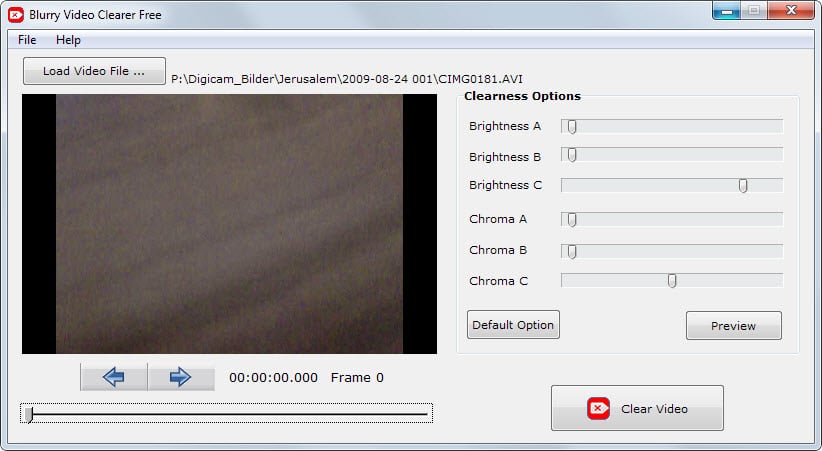
The program supports a wide variety of video formats including avi, mp4 and flv to name a few. There is no list of all the formats it supports though.
A click on load video file loads the low-quality file into the program. A preview image is displayed right away and you can use the slider at the bottom of it or the left and right buttons to navigate it frame by frame.
The clearness options on the right are not explained either. You can start with the default values and go from there.
A click no preview renders the current frame using the values that you have set under clearness options so that you can control the effect right away without having to process the whole video.
Click on clear video once you are satisfied with the result to process the whole video file. You are asked to pick a save folder for the processed video before that.
A new copy of the video is created during the process so that the original source video is not changed in any way by that process.
Please note that the output format is always mp4 regardless of the format of the original video file.
Closing Words
Blurry Video Clearer is an easy to use program that computer users of all experience levels can make use of. The program lacks a proper help file or at least tooltips that explain the clearness options in the program interface as their impact on the video may not be clear right away.
If you do have blurry videos at home that you want to improve, then you may want to give this program a try. While there is no guarantee that it will work for you, trying it out costs just a little bit of time.