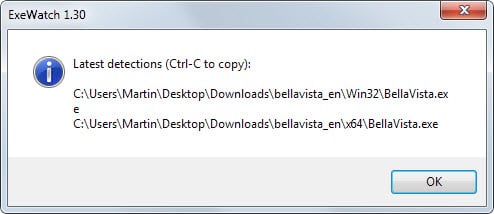Exe Watch alerts you when new executable files are discovered
One of the things that you can do to improve security on your system is to keep an eye on files that could be malicious.
While it is certainly possible to keep track of all new files and file modifications on a system, it is usually too time consuming of a task to be a viable solution.
Another option is to limit the monitoring to select folders or locations only. While that takes less time it is also not nearly as accurate as monitoring all of a system.
Exe Watch is a lightweight portable application for the Windows operating system that monitors executable files in any folder, and on external devices that get connected to the system.
What it does basically is to monitor storage locations for new executable files. If it finds any it alerts the user so that the newly detected file can be inspected more closely.
All you have to do is download the program and run it after it has been downloaded. It sits quietly in the system tray area from then on out monitoring the system in the background.
The program supports four file extensions at the time of writing: exe, jar, bat and com.
The system tray icon flashes when it detects a new executable file, and a double-click on its icon displays the informational prompt that you see on the screenshot above.
Here you are notified about the file location and name on the system.
These can be copied to the clipboard if the need arises. What the program does not offer is to open the folder a file was detected in which means that you need to do that manually.
A right-click on the program's system tray icon displays additional options. You can open a history log file for instance which lists all detections and opens in the default plain text editor on the system when you select that option.
This can be useful if you want to check previous hits, for instance if you have been away from the PC or if too many files were detected in a short period of time.
Here you can also enable the application's autostart feature so that it is started when you boot the PC and a Panic Mode. There is unfortunately no information about what it is for though.
Conclusion
Exe Watch is a lightweight application that can improve the security of Windows systems. While it requires that someone is paying attention to the screen, it can highlight newly added executable files easily.
A manual of sorts containing information about the program's functionality, an option to blacklist folders and an option to modify the monitored file extensions would be very useful and improve it further.