Load websites silently in the background in Firefox
Sometimes when I discover new websites while browsing the web in Firefox, I open them immediately but don't access them directly. I do this most of the time while I'm busy with other things. While I could keep the original page that links to the resource open, it is sometimes not practicable to do so.
If you take Reddit, Hacker News or Product Hunt as an example. Links or posts move down regularly throughout the day and week and what was once on the frontpage listed prominently may be on a subpage or not listed at all anymore if someone makes the decision to delete the post or link again.
Loading links directly in new tabs on the other hand means that those pages are loaded right away in Firefox which means that bandwidth and memory is being used to do so.
While that may not be an issue at all times, it may become problematic in terms of RAM used when you open a lot of links this way.
The Firefox extension Open Link in Silent Tab offers an interesting option in this regard as it enables you to open links in new tabs without loading the web pages directly.
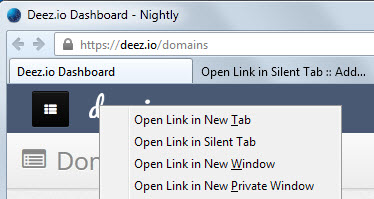
This works similar to how Firefox loads tabs selectively on start to reduce the time it takes before the browser can be used. These inactive or silent tabs don't use many resources as the website they point to are not loaded yet.
To load them, you simply click on the tab to activate it. Doing so will load it in the browser so that its contents are displayed.
To use it, you simply right-click on a link and select the "Open Link in Silent Tab" option from the context menu which the extension adds to it after installation.
Silent tabs display the url of the site instead of the page title so that you can distinguish between active and inactive tabs easily.
The extension has no options at the time of writing which is a bit unfortunate. It would be great if you could load multiple links in silent tabs or add shortcuts to replace the right-click operation with something that is more comfortable to use.
All in all though it is an interesting add-on that one should keep an eye on.