Remove OpenCandy from your Windows PC
Whenever you install software on your Windows PC, there is a chance that it comes with third-party offers included. These offers range from other software that you may install on your system to toolbars, browser extensions or modifications made to your browser setup including the search provider and homepage.
OpenCandy is one service that developers of software use to power these offers. Unlike many others, it is displaying custom offers to users while the software is being installed.
Other software wrappers may display the same offer to all users who run the installer while OpenCandy will display different offers depending on various factors such as the user's location in the world.
The easiest way to determine whether an installer uses OpenCandy or not is by checking for the OpenCandy EULA link in it. If a reference to OpenCandy is made it is being used.
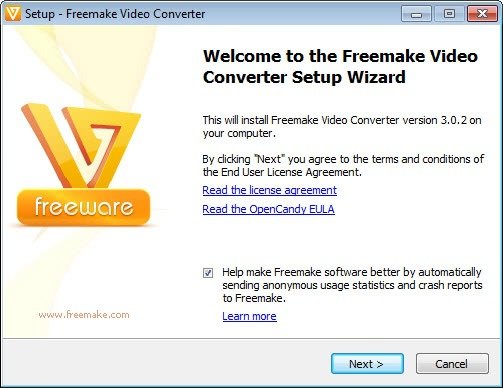
OpenCandy collects information when it is run on a computer system including the operating system and version, country, location and timezone.
Tip: Our OpenCandy guide goes into detail and provides you with all relevant information about the service.
OpenCandy should terminate after you have finished installation of the software program regardless of whether you accepted included third-party offers or not.
If you have installed a third-party offer, the OpenCandy helper application may run on the system afterwards for a limited period of time. It is being used to verify that the third-party offer was activated (meaning run) before it "deletes itself automatically).
The OpenCandy Cleanup Tool has been designed to remove any trace of OpenCandy from a Windows PC. You can run the portable application right after download and unzipping.
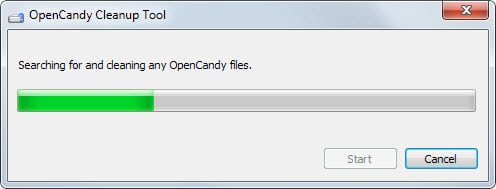
It sports a basic interface that displays two buttons and a progress bar on start. The start button initiates the system scan which usually does not take longer than a couple of seconds to complete.
The progress is displayed at all times in the interface and a success or failure status message is displayed in the end so that you know if the operation completed successfully or not.
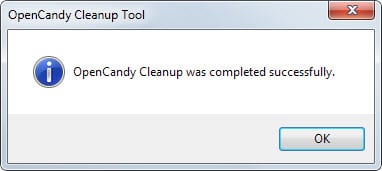
While it is usually not necessary to run the cleanup tool on your PC, as OpenCandy should not stay on it permanently according to the developing company, it may prove useful if you notice it on your system or just want it removed immediately after you notice files of the service are on your system.
You can download the latest version of the program with a click on the following link: OCCleanupTool.zip (1494 downloads)
Note that we don't support the program in any way.
This article was first seen on ComTek's "TekBits" Technology News

- Log in to post comments