SSDReady calculates how long your Solid State Drive will last
First generation Solid State Drives were notorious for issues such as performance deterioration over time or a low life expectancy. Things have improved with every new generation of drives and technologies up to a point where many of those issues do not play a big role or any role at all anymore.
While that is the case, it is still important o know the strengths and weaknesses of SSDs. While performance is excellent, deterioration not such an issue anymore and the Gigabyte per Dollar rating also improving, life expectancy may still be an issue.
Solid State Drives allow for a finite number of writes and while that number has improved significantly, it is still important to understand that these drives don't last forever.
The popular Samsung Evo 840 120 GB drive for instance will last 28 years if you write 10 Gigabyte of data to it per day. That's a long time if you do not hit that 10 Gigabyte mark. If you write 20 GB on the other hand, that number halves to 14 years, while 40 GB per day drop the number to 7 years.
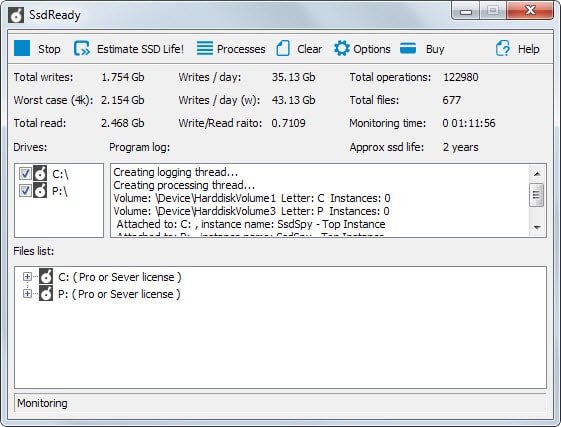
So, it depends largely on how much data is written to the device on average.
SSDReady is a free program for the Windows operating system that takes that into account. It monitors all write operations on a drive to compute the drive's approximate life time.
After you have started the application you need to hit the start button to start the monitoring. Values such as total writes and reads are recorded as are projections for the whole day.
The program uses the values to calculate the approximate life of a 40 Gigabyte modern SSD Drive. While that is not all that useful, you can click on the estimate SSD life button to get better values on the developer website where it highlights the approximate lifetime for popular drives from Intel, Crucial or Western Digital.
The main problem here is that a 40 GB SSD is not really standard anymore. It would make sense if the developers would at least use a 120 Gigabyte drive instead for their calculations as they would surely be more accurate then.
While that is the case, they won't reveal the exact life time after all, but you get an approximation that you can work with. What you may be able to do though is visit the manufacturers site and see if information are provided on it about the device's life time.
You can use the other information that SSDReady makes available to calculate values that are more accurate.
The professional version of the application adds several interesting features to it. It sorts the processes by data written to the Solid State Drive for instance which you can use to reduce the write operations on the drive.
Verdict
SSDReady is a handy program even though its life estimation is not using the installed Solid State Drive's size or manufacturer information to compute the life expectancy. It would make a whole lot of sense to add a database of known SSDs to the program and use the actual size of the drive to calculate the life expectancy of it.