How to play videos on a locked Android device
I have downloaded a couple of videos recently -- some music, some documentary-style -- that I'd like to play on my Android phone while on the go. I did not have time to convert the videos into an audio format such as mp3, which is why I transferred them as videos to the device.
The videos would play fine for as long as the phone would not lock itself, but once that happened, playback would stop. While I considered leaving the phone unlocked for the time being, I quickly disregarded the idea as it would compromise security too much.
I then started to browse the Play Store for a video player application that would allow me to play the video even if the phone would lock itself.
After some testing and trying I found an application capable of that: Background Video Player
All you need to do is install the app on your device -- it is compatible with all Android versions 2.3.3 and up -- and start it afterwards.
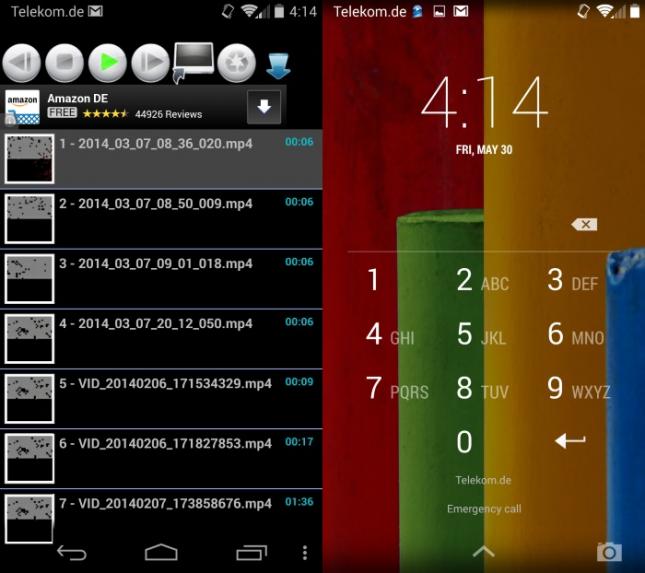
It displays the videos on the device automatically. A tap on a video in the list starts to play it. When you switch away from the app or lock the screen, you will notice a short pause after video playback continues.
The indicator is the small blue icon that you see on the second lockscreen screenshot.
The application offers a couple of preferences and settings of interest. You can enable random play which will play random videos for as long as the player is running, start video playback automatically in the background, or activate the resuming of the video that was last played when it is started.
Other than that there is only an option to filter the video list by folder, and a basic play toolbar at the top of the player interface that you can use to go back and forward, display the video, or pause playback.
Verdict
Video Background Player does what it is supposed to do, but not much more than that. There are probably apps available that offer more in terms of functionality and customization, but if you just want to play videos in the background on your phone, even if the lockscreen is turned on, then this is an app that you should try for that as it works as advertised.
Speaking of ads, the application displays ads in its interface, but since you do not use the interface much, it is not getting in your way and should not be problematic for most users.
This article was first seen on ComTek's "TekBits" Technology News

- Log in to post comments